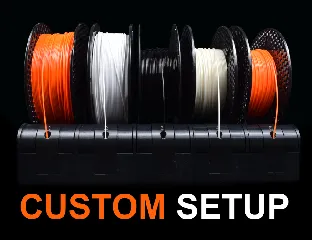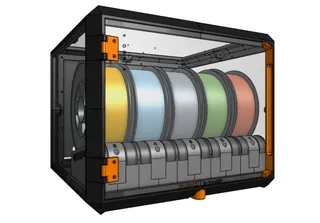BUFFER UNIT - Setup for Original Prusa Enclosure
Description
PDF| The BUFFER UNIT is a premium rewindable spool holder for the MMU3/MMU2. It's compact and easy to use, opposed to the official clunky setup for the MMU. Compatible with the Prusa MK4, MK3, CORE One, Original Prusa Enclosure and more. |
This model provides the parts & assembly for mounting the BUFFER UNIT specific for the Original Prusa Enclosure. It does not not contain the actual spool holders
→ You can buy the BUFFER UNIT itself by clicking here!
Mounting for the Original Prusa Enclosure
The BUFFER UNIT sits on the top front of the enclosure, making loading easy and accessible for the user. PTFE-Tubes are routed through the inside of the units via clips and channels where they snap into place. Going out the back, the tubes go through the back hole in the top panel leading to the MMU. Read more on the store-page!

Parts List
| Item | Quantity |
| PTFE-tube | N/A |
| M3 Hex Nut | 2 |
| M3x8 Screw | 2 |
Printed parts
The print files tell you how many of each part you need to print.
Print settings
NO SUPPORTS, 0.2mm layer height with 15% infill. PETG is recommended. See part specific settings:
R-Side-panel & L-Side-panelMulti-colored-print. The slicer will split the parts into colors once imported (3MF-file |
Assembly Manual
ⓘ This is part 2 of the BUFFER UNIT assembly! Find part 1 here.
Tool preparation
 | Prepare the following tools: Measuring tape (for measuring PTFE-tubes). 2.5mm Allen key (for M3 screws) PTFE-cutter/Cutting pliers |
Step 1 Prepare the enclosure
 | ⓘ The Hinged Lid Add-on is installed in the following instructions, but it is not required.
*Picture Prusa3D |
Step 2 Prepare parts
 | Prepare the following parts: M3 Hex nut (2x) |
Step 3 Insert hex nuts
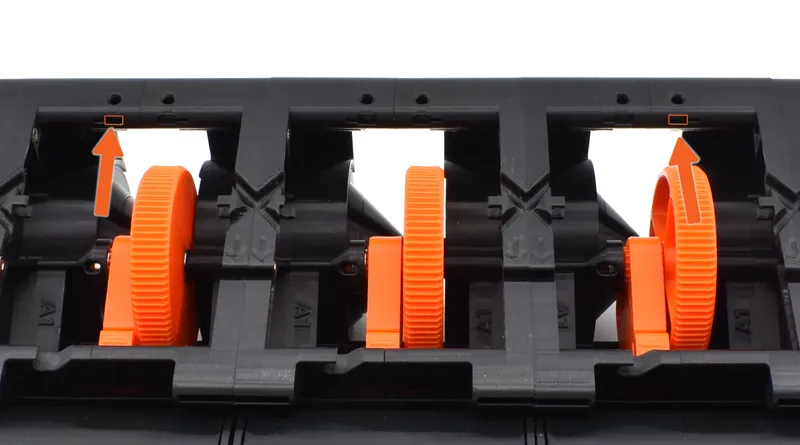 | Have the Buffer Unit flipped upside down. 🟠Insert the hex nuts in the slots according to the picture (symmetric from the middle). |
Step 4 Prepare parts
  | Prepare the following items: PTFE-Tube 1-PTFE-Guide (1x) 2-PTFE-Guide (1x) 3-PTFE-Guide (1x) 4-PTFE-Guide (1x) 5-PTFE-Guide (1x) |
Step 5 Connect tubes to the PTFE-Guides (1/2)
  | Measure and cut a PTFE-tube to the length of xxx. 🟠Insert the tube through the left hole (L) in the 1-PTFE-Guide. Make sure it's fully inserted. 🟡Flip the lever to lock the PTFE-tube in place. |
Step 6 Connect tubes to the PTFE-Guides (2/2)
 | Repeat the previous step using the following corresponding tube lengths: 2-PTFE-Guide - xxx 3-PTFE-Guide - xxx 4-PTFE-Guide - xxx 5-PTFE-Guide - xxx |
Step 7 Attach the PTFE-guides
  | There are slots on the front side of the BUFFER UNIT. 🟠Insert the 1-PTFE-Guide through the leftmost slot. It should snap into place. 🟡Repeat this for the rest of the PTFE-guides, inserting them in numerical order. |
Step 8 Route the PTFE-tubes 1/3
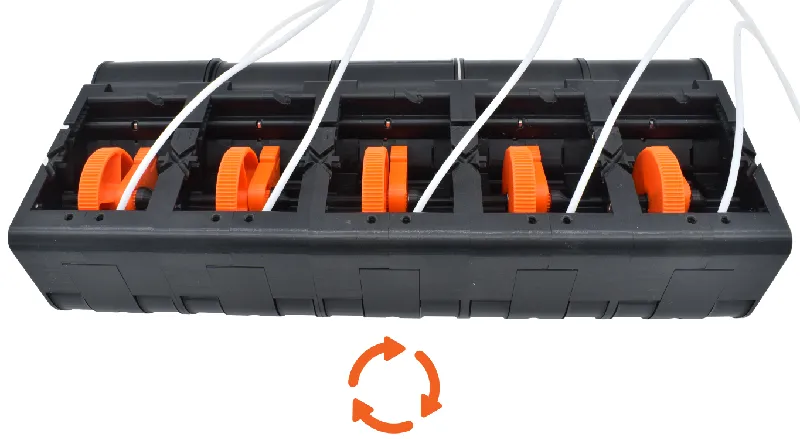 | 🟠Turn the Buffer Unit over according to the picture. |
Step 9 Route the PTFE-tubes 2/3
  | We're now going to route the PTFE-tubes, starting from the leftmost module. 🟠Snap the PTFE-tube onto the clip next to the “X-slot” (see picture) 🟡Now, snap the tube onto the back clip. |
Step 10 Route the PTFE-tubes 3/3
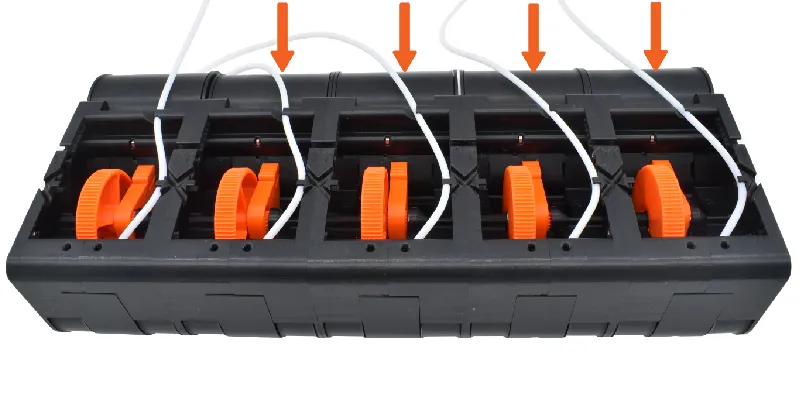 | 🟠Now, guide the rest of the tubes like you did on the previous step. |
Step 11 Prepare parts
 | Please prepare the following items: R-Side-panel (1x) L-Side-panel (1x) PTFE-Clamp (3x) M3x8 screw (2x) |
Step 12 Attach Side-panels
  | Flip the Buffer Unit. 🟠Attach the R-Side-panel on the right side of the Buffer Unit. 🟡Attach the L-Side-panel on the other side. |
Step 13 Attach the Buffer Unit to the enclosure
  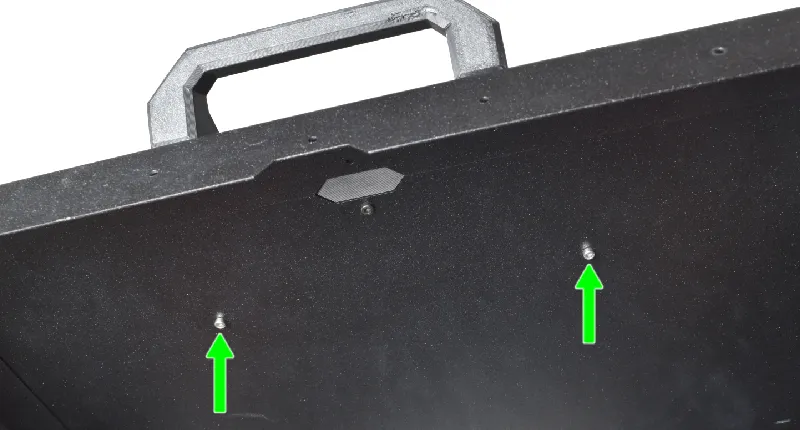 | Time to mount the Buffer Unit on top off the enclosure! 🟠There are two holes on the front of enclosure. 🟡Align these with the two holes of the Buffer Unit containing the previously inserted nuts. 🟢Secure the Buffer Unit with two M3x8 screws. |
Step 14 Connect tubes to MMU 1/2
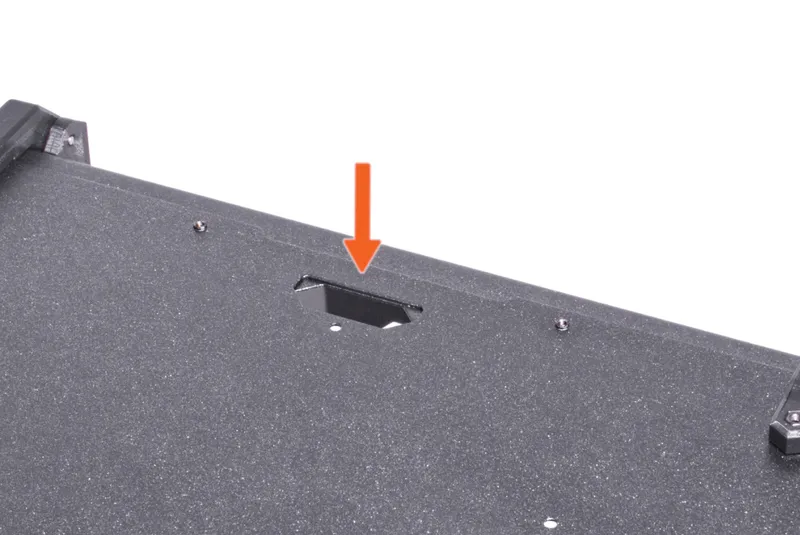  | Time to connect the Buffer Unit to the MMU. 🟠Remove the Back-cover on top of the enclosure. 🟡Guide the PTFE-tubes through this new opening. |
Step 15 Connect tubes to MMU 2/2
 | 🟠Insert the PTFE-tubes into the MMU according to the corresponding MMU filament-number. |
Step 16 Attach PTFE-clamps
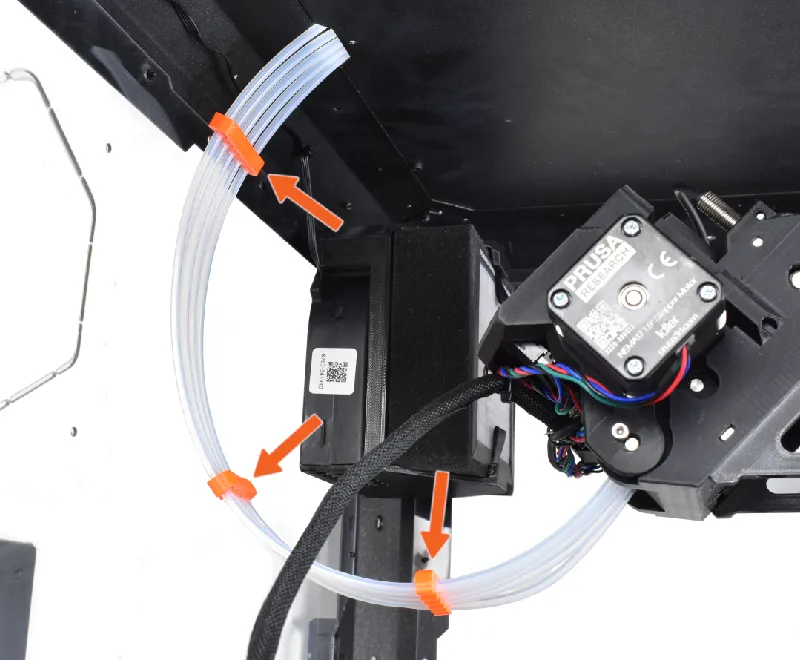 | 🟠Finally, snap the PTFE-clamps along the tubes to tidy things up. |
Step 17 Assembly is done!
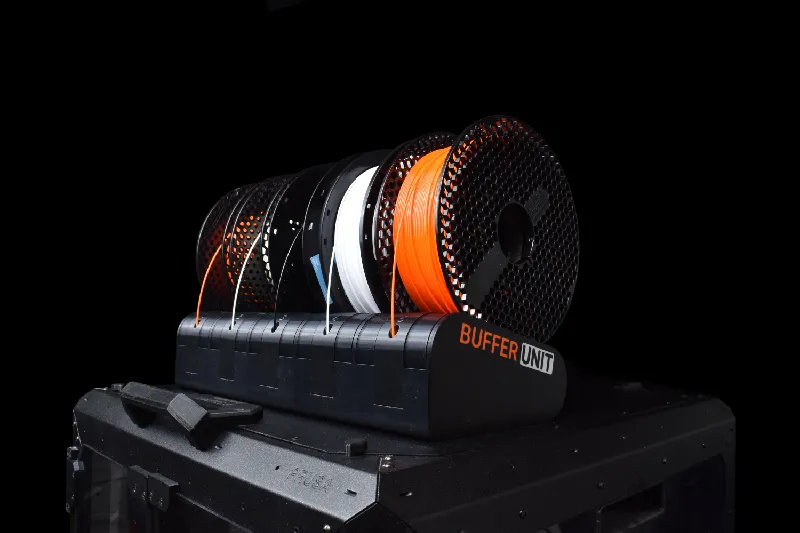 | Congrats, the Buffer Unit setup is now completed! I've never put this much work into a single project, I really hope you like it! If you like the setup, it would truly mean a lot to me if you drop a comment or make! Tell me what you like/dislike in this google from! |
Version history
Previous version updates will be published here.
Tags
Model origin
The author marked this model as their own original creation.