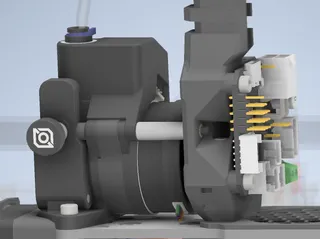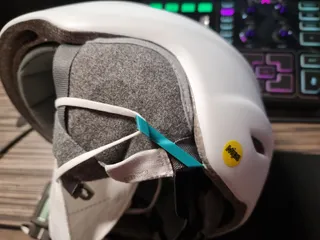RatRig V-Minion alignment tools for build
Description
PDFAttention: Your printer needs to be calibrated correctly in order to print accurate!
Only 0.05mm offset to the components.
31.01.2022 - Added Leadscrew jig, might need some more testing!
RatRig V-Minion alignment tools
In order to fit the rails perfectly for the printer I've designed some tools to help a lot with this. Designed with a lot of rounded corners to ensure fast print speeds (we don't want to waste time don't we?).
2 Versions available - with holes and without
The holes are there to tighten the rail without the need to move them away!
Z axis assembly
- 1x 3060MGN15_Alignment_Jig_top.stl
- 1x 3060MGN15_Alignment_Jig.stl
The top part goes onto the side of the 3060 extrusion to secure the rail and ensure the needed 5mm offset as instructed in the build guide.
- Slide the printed top part onto the 3060 extrusion
- push the rail into it (while holding the printed part).
- This should ensure the 5mm offset from the top of the 3060 extrusion is correctly applied.
- Use the other part to align on the other side
Y axis assembly
- 1x 3030MGN15_alignment_jig_top.stl
- 1x 3030MGN15_alignment_jig.stl
The top part goes onto the opposit side of the stepper motor. Then the same procedure then on Z axis.
- Slide the printed top part on the 3030 extrusion
- push the rail into it (while holding the printed part).
- This should ensure the 5mm offset from the top of the 3030 extrusion is correctly applied.
- Use the other part to align on the other side
X asis assembly
- 2x 2020MGN12_alignment_jig.stl
This is a normal 2020MGN12 alignment tool. Print 2 to place on both sides of the rail. The other printed parts of the v-minion ensure the correct offset.
Leadscrew alignment
- 1x 3060MGN15_V-Minion_alignment_jig_leadscrew.stl
This jig can be used to align your leadscrew accordingly. The best way is to slide it from the top onto the rail. The leadscrew should slightly touch the jig, a minimal distance between the leadscrew and jig is possible too.
Print Tips:
- Print everything without support

- Be sure to print it with a suitable nozzle size to ensure the corners and small parts are correctly in size
- Line width for example: 0.4
- Layer height: up to you, but needs to archive 5.0mm
- Use some more infill then usual to ensure a durable printed part (30-50% is enough)
Tags
Model origin
The author marked this model as their own original creation. Imported from Thingiverse.