The profiles for the mk4s+mmu3 orca profile dont seem right, some are mk4 some mk4s and I think it are too many. And I dont think its for the hf 0.4 nozzle (edited)
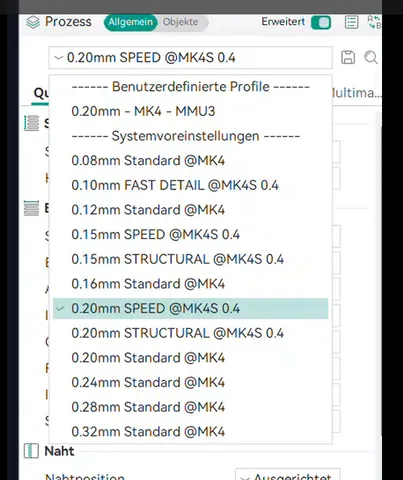
The profiles for the mk4s+mmu3 orca profile dont seem right, some are mk4 some mk4s and I think it are too many. And I dont think its for the hf 0.4 nozzle (edited)
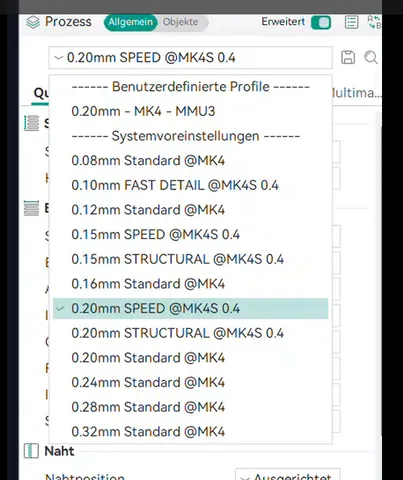
Hi, thank you for your work. I made my own config from Prusa Slicer extract and now I have print that render nearly the same result than PrusaSlicer. For me the last point that is problematic is that I have a huge difference of filament waste in the tower (2/3x more than PrusaSlicer in slicing infos) with the same purge volume on both. Do you have the same behavior on your side ?
@Sven_1357546 not yet unfortunately, for now, I use PrisaSlicer for MMU prints.
@Sven_1357546 My issue was not... This is only the slicing weight that is too high. I tested MMU print and when slicer shows 22g true weight is 7g... OrcaSlicer just return too high value.
When I try to print a model on my printer it shows that it's not the same printer model and that fan gets adjusted (not the whole gcode is compatible). I picked the mk4IS and imported the config. I have a mk4s and MMU3, could you help?
@Sven_1357546 Yes, the speed. I can't figure out what I'm missing, but some users have reported that the tool-changing speed is slower compared to PrusaSlicer. Unfortunately, I can't test it myself since I don't have a MK4.
That is also why it is still marked as (Beta)
@Victor The issue is also listed under the To-Do List :D
Does it work good?
orca crashes for me when I import any of the files (edited)
what files are the ones to use from this ?
@kevman Use the alpha version if you want the fastest one, is just not tested enough by other people :D
@Victor is it for the mk4s? I get the error message on my mk4s when I try to print it says gcode is not fully compatible, thats its not the same printer model and something regarding fan speed
Definetly should have watched the whole video first before starting :-D
Took me a while to realize that I need multiple files from the download for the multimaterial print to work.
But finally it did work as expected, already did a few hundred material changes without any issues.
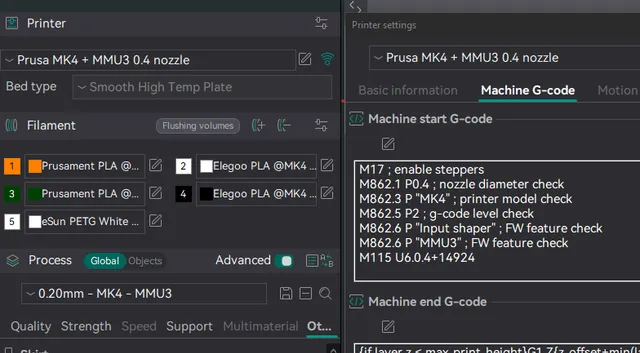
@psz92_1879538 okay... Is the print time the same? (edited)
@psz92_1879538 when I try to run the gcode it comes that it's not the same printer model
Tasked my 13 year old to figure this out, your beta profile worked perfectly, However the wipe tower was a bit blobby on back side (non grid).
tak přez noc vytisknuto BEZ problémů ! tisk z Orcy 2.2.0-rc byl pomalejší oproti PrusaSlicru , ale to záleží zřejmě na nastavení importovaným profilem ? vyskakovala mi při slicování v orce hláška na "Yerk" ? tu jsem snížil z 9 na 8 ?. Mno v každém případě nastavení od Victora co je zveřejněno funguje ! což je Skvělé a obrovské díky samozřejmě budu dál testovat, ověřovat a prověřovat
so printed overnight WITHOUT problems! printing from Orca 2.2.0-rc was slower compared to PrusaSlicr, but that probably depends on the settings of the imported profile? Did a "Yerk" message pop up when I was slicing in Orca? here I reduced from 9 to 8 ?. In any case, the setting from Victor that is published works! which is Great and huge thanks 👏 👍 of course I will keep testing, verifying and checking
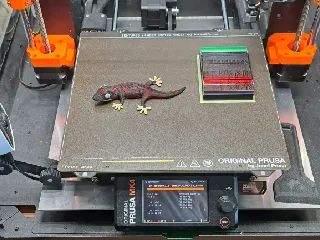


@Victor snad jen jedna poznámka, pokud naslicuji model v tomto Orca slicru a stejný model v PrusaSlicru, tak čas v Orce je dost rozdílný ?! ale tiskne
@Victor maybe just one note, if I slice a model in this Orca slicer and the same model in a PrusaSlicer, the time in Orca is quite different?! but it prints
@Hanz_145998 I'm trying to get the time down similar to PrusaSlicer. but there is one setting in Orca I can't change to my desired value. And I think that is the reason why it's taking longer in Orca :)