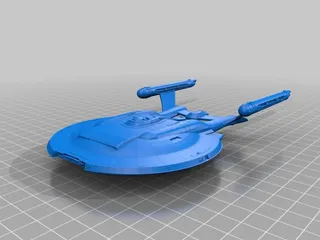Commodore 128 RGBI-to-RGBA adapter project
Description
PDFThis is a case designed to hold a GBS-8200 video board and my Commodore 128 RGBI-to-RGBA converter board.
The bottom half features cooling vents, holes for the two video connectors and the power connector, and extra holes for a secondary power jack and power switch (since the GBS board has no provision for the latter), mounting studs for the GBS-8200, and mounting ridge and clip for an ESP8266 WeMos D1 Mini module, for those who run GBS-Control firmware on their 8200's, as I do.
The top cover features an inset design with snap-in spring-loaded latches, a snap-in nameplate, and button extensions with integrated retainer/return springs (these are supposed to snap-in but in my print they're too loose, so I just use glue). The spring-loaded latches can be removed once inserted, if necessary, but they may be a tight fit depending on your printer's output quality. The top cover also has clip-in mounts for the RGBI board.
As this is designed for use with a Commodore 128, it features the Commodore logo on the top cover nameplate, and ridges on top near the back that resemble the cooling vents found on most Commodore computers and peripherals.
Although I designed the top cover receiver slots with adequate gaps for the retainer clips to fit well, you need good bridging performance with your hardware and filament, or you'll need to fill the slots with soluble support material.
All parts should be printed as oriented in the STL files (no need to rotate/flip anything).
The Blender project file makes use of my 3D printing toolkit project (from which it pulls some materials): https://www.printables.com/model/16640-my-blender-3d-printing-partsmaterials-library
Printing:
The nameplate is designed for multi-color printing, just switch to blue filament at 2.4 mm, and then red at 2.7 mm. A .3MF is included that's already set up for this (it also contains a few settings to help ensure the text prints using perimeter loops rather than thin walls, and a couple of small priming blocks, positioned to ensure that the nozzle will not be on the nameplate when the filament change occurs, and to ensure it's at normal pressure before the next print move on the nameplate).
You'll want to print the buttons insert in black or blue.
You'll need to enable thin wall mode to get the text next to the button holes in the top cover to print properly.
The main body and buttons insert have their own support objects built-in - no extra supports are needed.
Use 0.1 mm layer height for the buttons insert, clips, and nameplate.
I recommend sanding the enclosure lightly, just to make it more closely-match the matte finish of your C128.
Note: my RGBI board has been modified from the standard issue Protovision model, in that I've removed its 7805 regulator so that I can power it, the GBS board, and the ESP8266 module all from a single 5v source.
Filaments used in this project: Atomic khaki PETG, Atomic deep black PETG, Atomic royal blue PETG, and Atomic perfect red PETG.
2024-07-28: More miscellaneous changes:
- Rearranged things inside the case and shrunk the case width, hence making it more compact. As a result, the project only uses two top cover retainer clips instead of 6. I did have to make the bottom part a little taller/deeper, but that's okay, it's the footprint that matters.
- Added a mounting ridge and retainer clip for an ESP8266 D1 module.
- Covered the hole for the 8200's onboard power socket with a knock-out panel.
- The top cover retainer clips now also hold the cover in much more tightly.
2024-02-14: Many changes:
- Separated the nameplate into a snap-in piece that can be printed in multiple colors
- Separated the buttons into a snap-in piece.
- Divided the side vents into two rows, to minimize the chance of them breaking
- Reworked the main body and top cover so that the top cover snaps in along all four edges using six clips, rather than just two at the front
- Made those clips a bit stiffer and thicker as well, to reduce the play in the top cover.
- The rework of the main body includes changes to the RGBI board's mount so that it snaps-in tightly without needing the top cover in place.
- The GBS board's studs now have M3 threads.
- The secondary power connector no longer requires glue or modifications, it just fastens in with two screws.
- Further improved the accuracy and appearance of the RGBI and GBS boards in the model.
2017-10-18: Multiple changes
- Hollowed-out the wedge in the case top that holds the RGBI board in place
- Added countersinks to the GBS board's mounting holes to make screws easier to center
- Added a hole for a secondary power jack from my junk box, and moved the hole for the switch over to the side, near it.
- Cleaned up a lot of excess polys/faces in both parts of the case, including removing the previously-mentioned "marker" polys.
- Added a cut to each of the springs' supports opposite the little vertical "post" that holds them together, should make them easier to split apart and remove.
- Beveled the edges of the RGBI board's mounting posts, to make it easier to slide the RGBI board into place.
- I also greatly improved the detail of the GBS and RGBI board models, just for the sake of a better rendered image. ;-)
2016-05-28: Big redesign of the case!
- Got rid of the GBS-8220-specific features, since I can't actually test that. This case is for GBS-8200 only. I've left a few "marker" polys for these in the .blend file, for possible future use.
- Moved the RGBI sub board down to the bottom of the case.
- Made the whole thing slightly wider, a bit longer to accommodate the RGBI board, and less tall/thick.
- Rounded all of the sharp edges/corners.
- Revised the clip-in setup for the RGBI board so that it slides (grudgingly) into clips in the bottom of the case and is then held in by a large wedge sticking down from the top.
- Reworked the springs - they're much shorter now, and the support material is easier to remove.
- Greatly reduced the amount of pressure the button extensions exert on the GBS's buttons.
- Fixed the placement of the hole for the power socket.
- Improved the accuracy of the GBS-8200 "model" in the .blend.
Model origin
The author marked this model as their own original creation. Imported from Thingiverse.