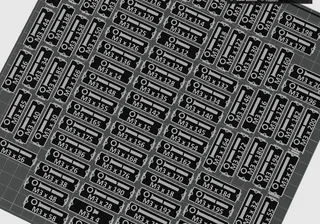Gridfinity Bin Labels Hexagon socket head cap screws ISO 4762 former DIN 912 M2.5, M3, M4, M5, M6, M8, M10, M12, M14, M16, M18, M20
Description
PDFThe labels are for these gridfinity boxes: https://www.printables.com/model/592545-gridfinity-bin-with-printable-label-by-pred-parame
The bolts are to scale as far as possible. When the screws get too long for the label, the bolt figure is broken.
Print it at 0.2 mm layer height and make a filament change in layer 3.
--------------------------------------
I was asked multiple times how i generated these, so here is a short How-To using Fusion360:
You need two steps:
- Parametrize your model
- Write a Script that loops through all your variants, saves them by a usefull name and zips them on its own. Additionally take a screenshot for a nice .gif.
1.) The tricky part is the parametric text, as Fusion does not (yet) support this. There is a “ParametricText” App in the Appstore, however this does NOT work with scripts. Go to the GitHub page and get the ext-trigger fork.
Once you got this installed by placing it inside "%appdata%\Autodesk\Autodesk Fusion 360\API\AddIns" you can use it in Autodesk. See the Appstore page for help.
Hint: After saving and loading, sometimes the app messes up and the format of the text is all over the place. Simply assign the sketch/text again to your parametric setup if you have trouble.
2.) in Fusion360, under Utilities/ADD-INS/Scripts and Add-Ins you can create yourself a python script that basically controlls Fusion360.
It will open Visual Studio where you can create your script. You can take a look at mine and take it as a starting point. I am not programmer nor is this by any stretch an ideal script, but it works. The script below looks terrible here on printables, copy&paste it into Visual Studio for propper formatting and highlighting. I added some comments, I think it is easy to adapt. Use ChatGPT for help if necessary ;)
Once you got it set up you can lean back and watch your script run. Fusion runs quiet slow, my script took a couple hours for all variants, so better start with a small batch to make sure everything works fine.
#Author-
#@Eistee_158202
import adsk.core, adsk.fusion, adsk.cam, traceback
import os
import shutil
def run(context):
ui = None
try:
app = adsk.core.Application.get()
ui = app.userInterface
design = adsk.fusion.Design.cast(app.activeProduct)
# Get the root component of the active design
rootComp = design.rootComponent
# Specify the folder to write out the results.
folder = 'C:/Temp/'
# Get the parameters named "bolt_length_l" and "Box_width" which are defined in my parametric Fusion360 model and change them.
MParam = design.allParameters.itemByName('M')
bolt_lengthParam = design.allParameters.itemByName('bolt_length_l') # Parameter in Fusion360
Box_widthParam = design.allParameters.itemByName('Box_width') # Parameter in Fusion360
cnt=1 # counter for figures
M = 3 # Modul of bolt
Box_width = 1 # width of the label
for M in (3, 4, 5, 6, 8, 10, 12, 14, 16, 18, 20): # list of Moduls to be looped through
for Box_width in (1, 2): # make the labels in different width
for length in range(4,200): # loop over length of bolt from 4 to 200
if length % 2 == 0 or length % 5 == 0: # only do bolt length if it is dividable by 2 or 5
Box_widthParam.expression = str(Box_width) # make this a string
MParam.expression = str(M) # make this a string
bolt_lengthParam.expression = str(length) # make this a string
app.fireCustomEvent('thomasa88_ParametricText_Ext_Update')
adsk.doEvents()
adsk.doEvents() # Don't know why, but it works only stable if you call it twice
# Construct the output filename.
newfolder_M = folder + "/" + "M" + str(M)
newfolder_width = newfolder_M + '/' + str(Box_width) + '_width'
os.makedirs(newfolder_M, exist_ok=True) # make a new folder
os.makedirs(newfolder_width, exist_ok=True) # make a new folder
variantname = str(Box_width) + 'width_M'+ str(M) + 'x' + str(length)
filename = newfolder_width + '/' + variantname +'.stl'
# Save the file as STL.
exportMgr = adsk.fusion.ExportManager.cast(design.exportManager)
stlOptions = exportMgr.createSTLExportOptions(rootComp)
stlOptions.meshRefinement = adsk.fusion.MeshRefinementSettings.MeshRefinementMedium
stlOptions.filename = filename
# Screenshot the variant and save to file
screenshotfilename= folder + '/' + str(f"{cnt:02d}") + "_" + variantname +'.jpg'
app.activeViewport.saveAsImageFile(screenshotfilename, 1600, 1000);
cnt=cnt+1
exportMgr.execute(stlOptions)
zip_file_path = folder + '/' + str(Box_width) + 'width_M'+ str(M) # zip folder to archive
shutil.make_archive(zip_file_path, 'zip', newfolder_width)
ui.messageBox('Finished.')
except:
if ui:
ui.messageBox('Failed:\n{}'.format(traceback.format_exc()))
Tags
Model origin
The author remixed this model.
Differences of the remix compared to the original
These labels are for the bins made by @Pred_457770 and are based on his original great design. I just expanded the available dimensions for a box that is 1 grid whide or 2 grids whide.
The M3 labels are uploaded as single files.
For M3 and all the other diameters i uploaded all length from 4 mm to 200 mm in zip-archives.
Edit 12.03.2024: Added M2.5 as suggested by @MrREH_1050391
Edit 09.10.2024: Added the Fusion360 files. They are not really well prepared/labeld but were requested. For the ParametricText plugin to work, upon opening the file, re-assign the text in “Skizze3" to the parameters. Otherwise this will throw errors.
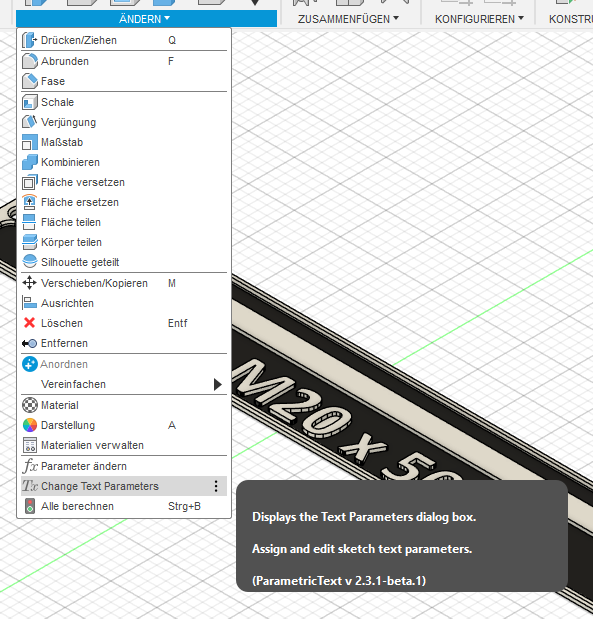
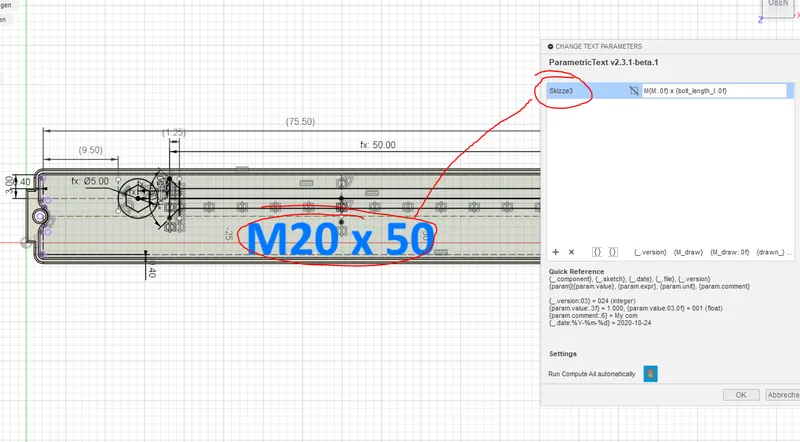
Edit 13.11.2024: Added M2.5 length in 2 mm steps, was missing before.
DIN 912:
- M2.5
- M3
- M4
- M5
- M6
- M8
- M10
- M12
- M14
- M16
- M18
- M20