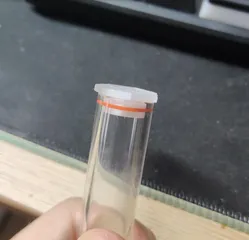Infinity the Game - silhoutte and token based proxy system
Description
PDFCurrent state
The silhouette and tokens work - I just need to expand on the unit profile top tokens. But if you'd like you can easily do it yourself - check the How to modify section for more information.
Why and the goal
I've started this project because I got really into Infinity and its list building. I wanted to test out more combinations without using other miniatures as a proxy - especially given Infinity's approach to silhouettes.
I wanted to have a flexible, easy-to-swap, distinguishable, and readable proxy - so it's easy to test different army configurations and there's no confusion around what unit is what (especially for those who're still learning).
I've landed at this solution - a cylinder silhouette with 2 tokens. One (top) for the unit profile and the second one on the front of the cylinder to differentiate the different loadouts.
How to use?
The example.3mf contains the fully combined proxy.
silhouettes_<offset>_offset - those 3 folders contain the same range of silhouette cylinders (S1-S8) with 3 different offsets. Please select the one that fits your printer and will allow the front token and the SX base to be locked in place with ease while also not making it loose.top_token_unit_names_<army> - those folders contain top tokens with unit profile names on top of them.
front_token_loadout_icons - this folder contains a set of icons on the front token (+ a template) so that they can be used to differentiate the same units with different loadouts.
By combining all three tokens in their appropriate places (please refer to example.3mf ) you'll get the proxy. You can use templates for given tokens if you want “blanks”.
If you'd like to modify or create your own, please refer to How to modify section.
How to print?
silhouettes_<offset>_offset - I recommend a 0.4mm nozzle with 0.16mm or 0.2mm layer height, as the locking mechanism for front token requires precision. YMMV tho'.
I printed mine with supports and 15% cubic infill and they worked out great.
Use the offset that fits your printer specs. It's important that the front token is able to fit into the front token locking mechanism, while not being so loose it falls out and for the base to put enough friction to stay in place, but also allow to line up the LoF markers.top_token_unit_names_<army> - I recommend a 0.2mm nozzle due to the token being only 19mm in diameter - so the top text with longer unit names might become unreadable with larger nozzles. 0.4mm nozzle will get you there too, but the lack of readability issue is more prevalent.
Additionally, I recommend swapping to a contrasting filament for the last couple of layers to make it even more readable.
front_token_loadout_icons - I recommend a 0.2mm nozzle due to the token being very small - so the icon might become unreadable with larger nozzles. 0.4 still works fine, albeit is less readable.
Additionally, I recommend swapping to a contrasting filament for the last couple of layers to make it even more readable.
How to modify/customize?
This is the OnShape document. Feel free to copy it and make modifications.
The first offset variable at the beginning of the timeline refers to the offset needed for your printer to rotate the parts smoothly.
The base variable refers to the width of the base of the silhoutte.
The height variable refers to the height of the silhouette.
back_text/back_text sketch will allow you to edit the text at the back of the cylinder. Requires to right click on the text borders and select Modify text.
top_token_text/top_token_text_* surface texts will allow you to change the text of the top token. There are a couple of ways you can do it (spiralized text, middle, mid-top and mid-bottom for longer names) and they're labeled as such - just supress/unsupress any steps that interest you and modify them.
front_token_icon/front_token_icon_sketch - this is the place where you'll want to first delete the icon that's already there and import (and transform to fit the boundaries, which is in the sketch step above) a DFX of the icon you want to emboss.
Then in the following front_token_icon/front_token_extrude step you will have to remove and select the faces of the icon sketch that you'd like to see raised.
Tags
Model origin
The author marked this model as their own original creation.