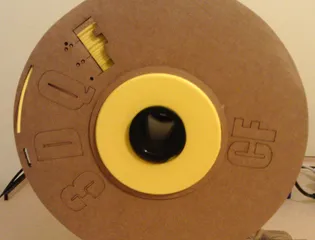Raspberry Pi 5 Case - designed for Active Cooler and NVME SSD
Description
PDFMy 2nd design for my Raspberry Pi 5's (with the official Active Cooler), designed on my Pi 5 using Freecad / LibreCAD.
This design keeps the micro-SD card safe inside the case boundaries and provides enough ventilation to keep the temps down below throttling levels (my Pi 5 runs @ 2.8GHz and hits a maximum temp of 74C when getting hammered compiling kernels etc.).
As far as I can tell this is one of the 1st Pi 5 cases that also offers a VESA mounting option (75 & 100mm).
Case is kept together with hex standoffs and m2.5 screws which means you can take it apart as many times as you want to without wearing out printed mounts or breaking fragile clips.
You'll need the following standoffs / screws to secure the Pi 5 in it :
m2.5 x 6mm hex standoffs - 4 off
m2.5 x 20mm hex standoffs (male to female) - 4 off
m2.5 x 6mm screws - 8 off.
I recommend using another 4 x 6mm standoffs instead of 4 of the screws on the base so the case gets raised up more to aid in cooling, or at least add 4 non-slip rubber feet to raise the case off the desk.
FYI, the rpi-case-base-single-layer.stl file has a small gap around it when the lid is in place, this will allow a little more airflow in the case.
Recommended print settings for all the files are :
0.2mm layer height
10-15% infill
3 walls
No supports should be needed (didn't need any on my Ender 3V3SE).
It takes around 2hrs to print (using 0.2mm layer height) the single layer base and lid on my Ender 3V3SE @ 120mm/s.
Please upload your prints if you can…
15/11/2023
I've added the stl's for a simple button so you can now press the power switch without resorting to a paper clip or screw driver and a vertical stand (to be used with the rpi-case-base-single-layer and rpi-case-lid .stl files), it has a 1mm gap underneath the case for better ventilation.
16/11/2023
I've added another design for a vertical stand.
Anyway, enjoy the design and print away :D
21/11/2023
Added two new files :
rpi-case-base-VESA-V2 - this version attaches to your monitor via 4 points (like a traditional VESA mount) rather than the 2 points of my other VESA mount - it also has the ventilation holes orientated differently so the hot air escapes near the top of the case.
rpi-case-base-single-layer-V2 - this version has the cooling holes at the top of the base, should allow for better cooling when used in conjunction with my vertical stands.
07/01/2024
Added four new files :
rpi-case-nvme-lid - this version allows you to mount the Pimonori NVMe Base (https://shop.pimoroni.com/products/nvme-base?variant=41219587178579) - you'll need to use the m2.5 x 6mm standoffs under the NVMe Base and use the provided m2.5 x 7mm to sit the Pi 5 on.
rpi-case-nvme-base - this version of the base has better cooling holes ideal for the NVMe Base.
rpi-case-base-feet - these are feet meant to be used with rpi-case-nvme-base and raises the whole case approx 5mm of the desk (more if you use some stick-on feet as well) to give better cooling.
rpi-case-power-switch - this is an updated power switch (wider base than my original version).
12/01/2024
Replaced the VESA mount for one with extra cooling holes - rpi-case-vesa-base-nvme-V3
19/01/2024
Added a new dust cover to go over the case when VESA mounted - rpi-case-dust-cover
You'll need to use 4 x 6mm male to female standoffs to fit this on top of your case lid (swap four of the m2.5 screws and use them to fasten the dust cover).
02/02/2024
Added two new tall versions of the lid :
rpi-case-lid-nvme-tall-version and rpi-case-lid-nvme-tall-no-air-pipe-version
This version adds another 18mm of gap you'll need to use 4 x 18mm m2.5 male to female spacers to attach to the existing 20mm ones.
There's two versions one with an air-tube that should aid in cooling and the other version doesn't, this version should allow really tall HAT's to be installed and still have good ventiallation.
Tags
Model origin
The author marked this model as their own original creation.