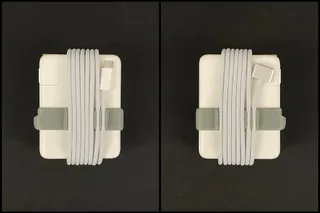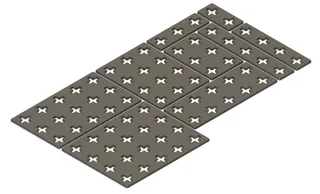Prusa Mk4 X-Axis Strain Relief with Drag Chain Support
Based on Carrier's model, with added support for a zip tie "drag chain" to ensure reasonable bend radii.
16
54
2
833
updated August 27, 2023
Description
PDFAttribution
Based on Carrier's strain relief model, with added support for a zip tie "drag chain" to evenly distribute strain and ensure reasonable bend radii.
https://www.printables.com/model/502616-prusa-mk4-cable-support-x-axis
Assembly
- Take a long zip tie (LZT) and trim the end as shown.
- Insert the hooked end in the slot.
- Lay the LZT down, parallel to the printed cable channel, so that the hooked end is locked into the slot.
- Attach the strain relief onto the x-axis motor with an M3x10 screw.
- Either:
- Wrap the LZT and x-axis cable together in the textile sleeve, or
- Secure the LZT to the sleeved cable with zip ties as shown. Make sure that the smooth side of the LZT is against the textile sleeve. Don't overtighten the zip ties to reduce strain on the cable.
- Guide the free end of the LZT, along with the x-axis cable, through the Ext-cable-holder and into the xBuddy box.
Other Notes
To make sure that your printer's tolerances/settings and the slot's dimensions will work with your zip ties, you can print the test model (~10 minutes and 1g of filament).
Tags
Model origin
The author remixed this model.