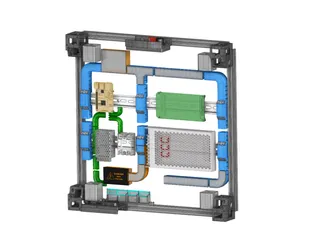Voron 2.4 Raspberry Pi Panel
Description
PDFTHIS IS A WORK IN PROGRESS, PRINT IT AT YOUR OWN RISK. The panel has not been fully tested, however I have printed about 90% of it, and so I believe it will work OK - but if you print it, be prepared for issues, and please provide feedback so I can fix it. I have not yet printed it due to a lack of time, but wanted to get it posted so folks that have expressed interest in testing it, can do so.
This is a Pi Panel insert which is designed to work with a Voron 2.4 using the skirt linked here.
The idea behind this model is to allow most of the functions of the Pi to be extended to the front of the Voron printer (so it won't require opening the base of the printer up to access things like USB ports and the microSD).
This design features the following:
- USB 3.0 port extensions using the blue port extender linked here.
- Illuminated indicators for the SD activity, and two which are customizable. The indicators use Lilypad LEDs.
- An illuminated Raspberry Pi which uses either a WS2812B on a 9.6mm board, or two Lilypad LEDs.
- Illuminated USB ports using a Lillypad LED.
- A button which can be used to gracefully shutdown the Pi (see here for more info)
- A MicroSD card extender.
In addition to the above, some wire (to hook up the LED's and switches), and nine M3x3x4.2 inserts are required. The inserts are a bit of an oddball size, so it may be better to get them in an assortment (I bought the M2-M4 1030 set here). There are nine M3x16mm cap screws required.
Several of the parts (which are light guides or diffusers) will need to be printed in clear filament:
VORON2.4_PI_Panel-12T_CLEAR_USB_LG.stl
VORON2.4_PI_Panel-12T_CLEAR_MICROSD_LG.stl
The following are used as diffusers and holders for either a WS2812B RGB LED or two Lilypad LED's which illuminate the Raspberry Pi Logo. Only one is needed, depending on which way you choose to illuminate it.
VORON2.4_PI_Panel-12T_CLEAR_PI_RGB_LG.stl
VORON2.4_PI_Panel-12T_CLEAR_PI_2LEDS_LG.stl
Additionally, the following parts are specific to using either a WS2812B RGB LED or two Lilypad LED's which illuminate the Raspberry Pi Logo. These parts are part of the cable management cover and help retain the LED's and Lilypad button:
VORON2.4_PI_Panel-12T_CM_COVER_A_RGB.stl
VORON2.4_PI_Panel-12T_CM_COVER_A_2_LEDS.stl
Finally, in order to create the “windows” for the LED's, it is necessary to print the following first, in a light color filament that will pass the light through (I suggest using white so the LED colors will show through). This layer is 0.4mm and should be set up to print 2 layers with z-hop:
VORON2.4_PI_Panel-12T_FRONT_INLAY.stl
Then the rest of the front panel can be printed in a solid color:
VORON2.4_PI_Panel-12T_FRONT_BODY.stl
Before printing, I highly recommend calibrating flow (and pressure advance if available) for the filaments being used. Also try and find a balance between elephant foot and a good looking first layer, since the face of the panel will be face down to the build plate.
The technique for printing the white inlays in the panel will vary by slicer, but in Cura, what I do is:
- Load both models
- Right click and select "Select All Models" or Ctrl+A to select the 2 parts.
- Right click and select "Merge Models". If this fails you will need to clear the build plate and start over again (it does seem a bit buggy).
- Rotate and arrange the merged model to the center of the build plate. Right click and select "Arrange All Models".
- Right click and select "Ungroup Models".
- Delete the larger model, leaving the inlay only.
- Set the printing parameters needed for printing the inlay layer, verify it will print 2 layers.
- If you do not get 2 layers, you can scale the model in the Z only, set it to 0.5 or 0.6mm height and re-slice.
- Slice the model and save the gcode or print it.
- Undo (ctrl +Z) until you see both models again
- Delete the insert model. It make take some rotating of the view to be able to select just the insert, but do not move the model or you will need to start over.
- Now, with the VORON2.4_PI_Panel-12T_FRONT_BODY.stl shown (with the insert deleted), make the required changes in the slicer for the solid filament being used. Make sure to enable Z-hop (and set it to something higher than the insert layer - such as 0.8 or 1.0mm). If you scaled the Insert layer in the Z, make sure there is no scaling factor applied to the VORON2.4_PI_Panel-12T_FRONT_BODY.stl model.
- Slice the VORON2.4_PI_Panel-12T_FRONT_BODY.stl and save the gcode or send it to the printer and print.
Whew! If you got through that, give yourself a high 5. The rest of the parts will print normally, however the parts are not oriented for printing (so you will need to rotate them to minimize supports).
The pics are of the prototypes and only included to help with putting it together. Things have changed and when I get around to printing this, I will update the pics.
I can only offer assembly tips right now, when I have more time I will post a build guide on my blog.
- You may need to remove the inset nuts in the blue USB panel mount extender, be careful not to rip out the holes though. It may be possible to partly screw a bolt into them and rotate them out.
- Be careful with the M3 inserts that hole the USB panel, there is only 1mm from the bottom of the hole to the face of the panel. It may help to install the inserts before removing the part from the build plate and do not press them in further than just flush with the top of the pocket.
- I used a black sharpie to color the inside of the pockets for the Raspberry Pi logo and the SDcard icon, which I think helps to mask out the light a bit (see the pics).
Please provide feedback if you take this one on, I will do my best to fix issues (when time permits), but in order to do so I will need to know if you calibrated flow prior, and may need to get some dimensions in order to update the design. The STEP file is also included to make remixing easy. If you do find an issue though, please let me know, so I can update the model.
If you find these models useful, please post a like or a comment with some pics of your prints.
You can find the other things I'm working on at my blog here. You can also follow me here on Printables to see what new stuff I post.
Thanks for looking!
Tags
Model origin
The author marked this model as their own original creation.