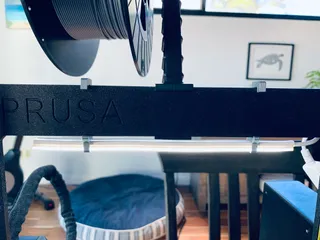3018 CNC Linear Rail and Z Axis Upgrade.
Description
PDFTo build this you will need the following
3d printed parts:
Print with at least 6 walls and 25% infill.
Z spindle clamp and mount need to be printed in high temp filament (PETG, ASA, ABS).
2 MGN12H 350mm Linear Rails
https://www.amazon.com/dp/B0B1LZBXXL?psc=1&ref=ppx_yo2ov_dt_b_product_details
2 MGN12 150mm Linear Rail
https://www.amazon.com/dp/B09V4YLMDP?psc=1&ref=ppx_yo2ov_dt_b_product_details
8 M3 T nuts
8 M3X10 bolts
20 M3X20 bolts
16 M3X12 bolts
6 M5X15 bolts (Does not have to be exact)
I would recommend getting a kit with all bolts linked below:
https://www.amazon.com/dp/B0734NVR48?psc=1&ref=ppx_yo2ov_dt_b_product_details
4 T8 Tr8x4 Anti Backlash nuts (on the x axis you might have to file them down, also if they are threaded holes drill out the threads)
https://www.amazon.com/dp/B085FS5F5V?psc=1&ref=ppx_yo2ov_dt_b_product_details
Instructions:
- Start by disassembling the left side of the x axis and remove entire z axis and linear rods.
- Mount the 2 linear rails using the M3X10 bolts and t nuts (keep bolts loose and tighten after you mount the x axis block)
- Screw on one of the anti backlash nuts onto the new x axis block until it is snug. (make sure it is on the right side of the block)
- Mount the x axis block onto the linear rails by threading the lead screw through the anti backlash nut and secure with 8 M3X12 bolts
- To properly take out the “backlash” on the x axis lead screw thread an anti backlash nut onto the other side of the x block until the bolt holes AND there is about a 1-2mm gap between it and the x block
- Secure the nut with 2 M3X20 bolts until they just touch the nut. Test to make sure the x axis can move easily under the motors power. If the bolts are too tight there will be too much friction, if too loose there will be too much slop. It is better to error on the too loos side.
- Re attach the left side of the cnc and make sure everything is square. (also fully tighten the x axis linear rails. Make sure that there is no binding.
- Mount the stepper motor and lead screw to the x block using 4 M3X20 bolts
- Mount the 2 remaining z axis linear rails to the x block and keep loose.
- Mount the Z mount to the linear rails with 8 M3 bolts in the same way we did the x axis (now tighten linear rail bolts)
- Loosely mount the spinal clamp, insert spinal, and fully tighten
Hopefully these are good instructions. Make sure everything can move easily and feels secure.
Tags
Model origin
The author marked this model as their own original creation.