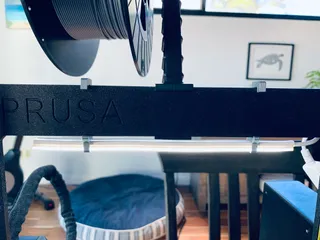Split Flap Display V1
This is a 3D printed Split Flap Display biased of the old versions you see in train stations and other public places.
27
124
2
1331
updated January 16, 2023
Description
PDFThis model is a modular split flap display where you can print as many or little as you need!
Materials (for one):
-3D printed parts
-super glue
-28BYJ-48 5V Stepper Motor + ULN2003 Driver Board
-2 M3 screws (about 10mm long, does not need to be exact)
-Linear Hall Effect Magnetic Sensor (49e worked for me)
-3x2mm round Neodymium Magnet
-Wire
-5v power supply (.25A per display)
Instructions:
- After printing all the parts you will need to assemble the drum that holds all the flaps. I found it easiest to put the left and right sides together until a flap will tightly fit between them. Attached is a photo of where the first flap will go. Be sure to see where the magnet is in reference to the first flap or your display will me off by some amount of letters.
- Next you need to solder 3 wires (5v, GND and signal) to the Hall Effect sensor me sure to reference the specs of the one you bought to see which pin is which. 12in wires should be ok.
- Glue the sensor into the enclosure you should see a U shape on the side of the enclosure. Glue with the flat side down(Very important!)
- Next you can screw the motor in with the 2 M3 screws. Reference the image above for the correct orientation.
- Using the slats on the side of the enclosure weave the sensor and motor wires through the holes to cable manage the wires.
- Now install the assembled flap drum. It might take some wiggling but be gental and it will press fit onto the motor.
- I glued the motor driver to the back of the enclosure but anywhere will work.
- Plug in all the wires to the Arduino. If you look at the code it will show you what pins for the sensor and motor wires.
- Make sure everything that needs power gets power. Motor, Arduino, sensor.
- You're Done! Put the code on the Arduino and the test code will home and display the word TEST.
Comment with any questions!
Enjoy!
Tags
Model origin
The author marked this model as their own original creation.