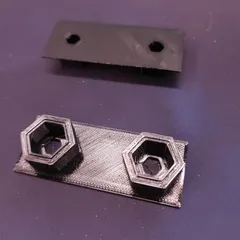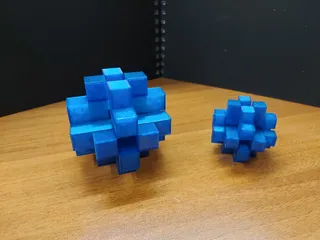OpenSCAD Honeycomb storage wall insert module
Description
PDFUse this to add inserts to you honeycomb storage wall openSCAD models. See this item remixes for ideas.
Notes on the module:
- Top/bottom/left/right/horizontal/vertical: all of these are considering the default original configuration of the HWS, considering you're looking at the storage wall directly in front.
- Use in OpenScad requires the BOSL2 library installed.
Documenation on functions
main function: hws_insert
Parameters:
centerHole: Default is false. Toggles the presence of the central hexagonal hole for the insert.
lateralTabs: default is true. Toggles the presence of the little bumps with the holes that act as stoppers when inserting into the HSW. If you make it false, you will get a hexagonal plug like the base pegs used for hooks, but the size of the inserts.
frontDecoration: default is false. Toggles the embossed hexagon on the original inserts.
flatSide: default is true. Toggles a flattened side without the edge perimeter on that side. Very useful for having the insert print with that side flat on the bed.
hws_insert_n_vert and hws_insert_n_hor
Parameters
Same parameters as the main function with these additional ones:
n: default is 2. Number of repetitions in the direction of the function in use (vertical or horizontal).
blanks: default is 0. Number of blank spaces left between repetitions.
hws_insert_rail
Parameters
Same parameters as the main function with these additional ones:
length: default is 20 additional to the vertical spacing of the HWS. This is how tall (top to bottom) the rail will be.
width: default is 19.7. This is how wide (side to side) the rail will be.
n: default is 1. This is how many inserts the rail will have.
depth: default is 2. This is how thick the rail will be (front to back).
Other items
There are additional modules, used as support modules and coded separately for readability.
There are many lines commented out at the end. Uncomment these to generate different variations of the main modules. There are also some lines commented out prior to those used to test submodules.
Tags
Model origin
The author remixed this model.