Ender 3 BLTouch Mount
Fits the BLTouch and 3DTouch for Ender 3 or Ender 3 PRO
92
1564
15
4889
updated March 3, 2023
Description
PDFSpecial features
- The Extruder Fan Cover can be removed independently (no need to also remove the BLTouch mount), thus maintaining the probe Z offset
- Optimized cable placement.
- Small and sturdy design.
Updates
3 February 2023 - Lowered the mount by 1.5 mm for more optimal BL-Touch height
Part list
- BLTouch-Mount (1x)
- M3n nut (2x)
- M3x8 screw or longer (2x)

Assembly instructions
Step 1 Nut insertion
- Insert the two M3n nuts in the BLTouch-Mount.
- Pull the nuts with a screw to ensure proper insertion.

Step 2 Ender 3 preparation
- Using a wrench and an allen key, unscrew the top left screw enough to slide the BLTouch-Mount in.

Step 3 Mount installation
- Install the BLTouch-Mount by sliding it in to place.
- Secure it in place by tightening the previously untightened screw.
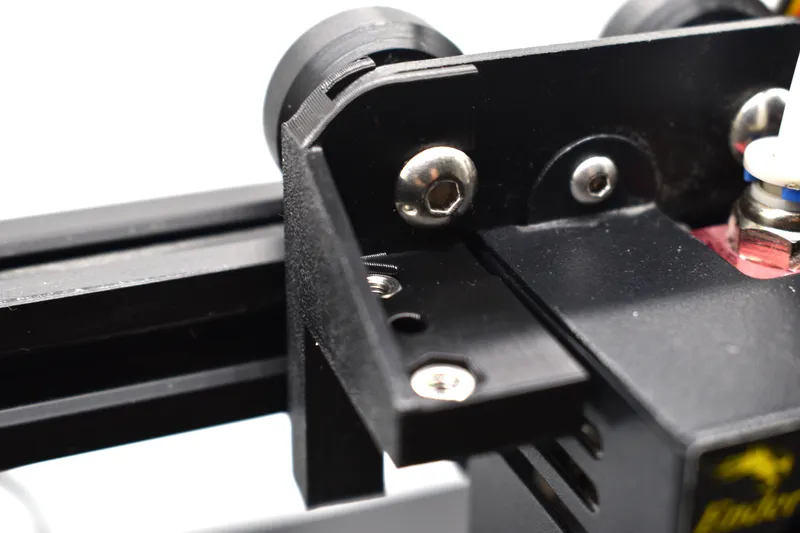
Step 4 BLTouch preparation
- Slide the BLTouch wire through the slot in the picture.
- Align the holes on the BLTouch with the ones on the mount.
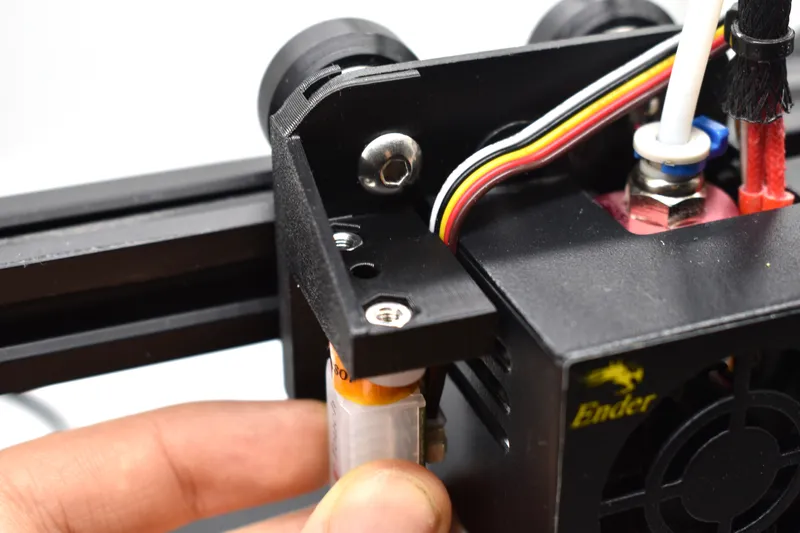
Step 5 BLTouch installation
- Secure the BLTouch with the two M3x8 screws.
- If you encounter any extruder-wobble, adjust the eccentric nut on the bottom wheel with a wrench.

Step 5 Probe offset
- Change the probe X offset to -44.0.
- Change the probe Y offset to -5.0.
- The offsets can also be applied in the printer's configuration.h file (marlin).
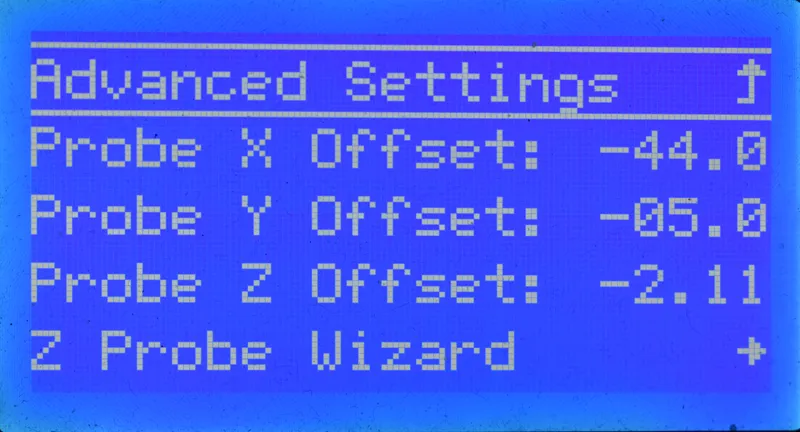
Please post a make if you liked the model!
Tags
Model origin
The author marked this model as their own original creation.


