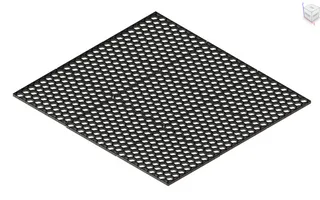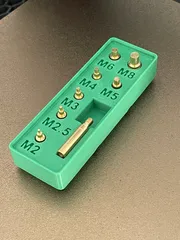Raspberry PI 3B case with 3.5" touch screen v17
Description
PDFThis is a Raspberry PI 3B case. This work was made from scratch using my PI Zero case but the original idea was based on this case:
https://www.thingiverse.com/thing:3952272
I designed it with the following enhancement form the design I saw on Thingiverse.
- Place put put the touch screen pointer device so I don't lose it.
- A back mount with holes to mount it on either side or on top of an extrusion. Use short M2.5 screws to attache it. It does not need to be super tight as long as it holds the PI in.
- A taller case so I could route the wires even with the USB connector is longer.
- Exit hole in the back to help hide the power wires better.
- Added brackets to mount case in the front of an extrusion. I have not printed and tested these but if they don't fit I can easily adjust them.
- Added mount points inside to align with the PCB holes of the Raspberry PI Zero W board.
- Added supports to sit just behind touch screen to hold it in place firmly.
- Made cover holes and case holes to easily put it in with M3 bolts.
- Made all mounting holes on the back to use with 5mm bolts with-out needing any melted inserts.
I designed it all to be printed while standing up with-out the need for supports. Just sit it on its bottom and it should print great. The tricky part is with thin post on one side where the PI 3 USB ports are. My printer broke it a few times until I slowed it down to regular speeds (80mm/s) and added z-hop of 0.4 to avoid collisions. You could add support in that one area if needed but the rest is not a problem.
There should be enough space to route the USB power cable in. Plug power in before inserting the PI an an angle side port first. Place the board correctly and screw it in with M2.5 bolts. Insert the screen being careful to align the pins correctly. Add cover with M3 bolts. Install on your preffered extrusion using 5mm bolts.
Here is my touch screen but they have many suppliers of a similar screen.
https://www.amazon.com/gp/product/B01CNJVG8K/ref=ppx_yo_dt_b_asin_title_o09_s00?ie=UTF8&psc=1
Good printing!
November 21st 2021 Update:
Someone indicates that I never uploaded the latest case that includes the side mount points. I've now uploaded and labeled it as PIZero_Case_body_V1.1.stl. This version is needed to use the brackets and to side mount it. Sorry for the mistake.
This also fits the Zero 2 which will support Octoprint or Klipper with a camera. I upgraded my Zeros already with some Zero 2s and the performance is great.
Print Settings
Printer Brand:
Creality
Printer:
Ender 3 Pro (Heavly modified of course)
Rafts:
No
Supports:
No
Resolution:
0.2
Infill:
20
Filament: PolyTerra PLA Black
Tags
Model origin
The author marked this model as their own original creation.