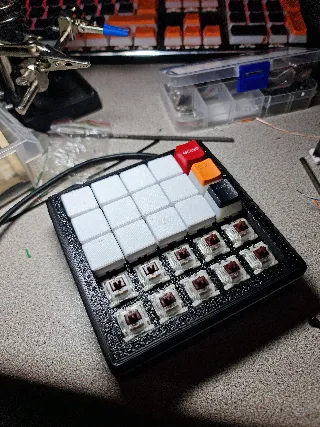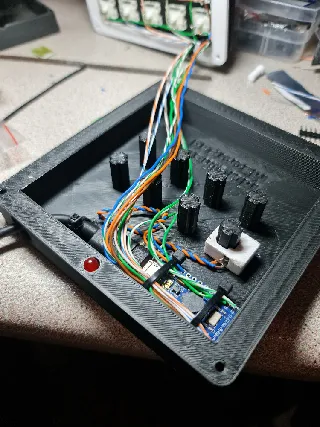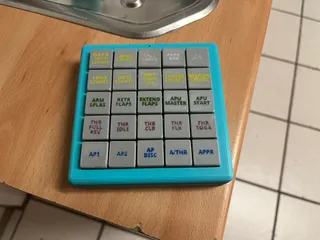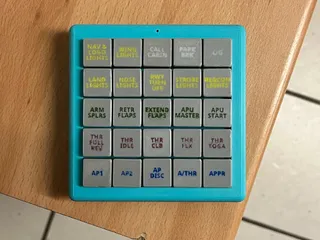Very good model. At 0.3 layer thickness, the quality leaves much to be desired, but it’s enough for me. The included keycaps are okay; in the photos, I used standard high-profile keycaps for testing. Good idea with the mounting of the board and cable. I had issues printing with TPU, so I left the opening as it is and removed the reset button because I accidentally pressed it a few times when moving the keypad. There's plenty space for cable routing. I used Cat.5A twisted pair and Gateron Silent Brown switches, with no issues of touching the board."