I haven't printed it yet. But when I look at your first picture, I miss the color change from brown to black. Or from orange to white.
And is there white to black on it twice?
Or have I misunderstood something?
Edit: I got it: these are only 4 colors. (edited)
Purge calibration tool for all MMU MMU2S MMU3 on MK3 MK4
Makes
Comments
@marc_345078 Hi! In the first picture, there’s also a gray color that might look like black. I think the picture is from a 5-color calibration, which usually requires two tables — though I’m not 100% sure. Just keep in mind that the first transition is from the color already loaded in the nozzle to the first calibration block at the top left. In this case, that transition goes from black to brown. Since then, the model has gone through many improvements based on user feedback, so the print will look a bit different now. I’m sure it’ll all make more sense once you print it yourself — it’s actually not complicated. It might seem overwhelming at first, but I tried to be as detailed as possible in the description to help out.
Hello. I am trying to print MK4 model with a tower using MK4S+MMU3 but I get only 1 strip sliced for 2 colors model.
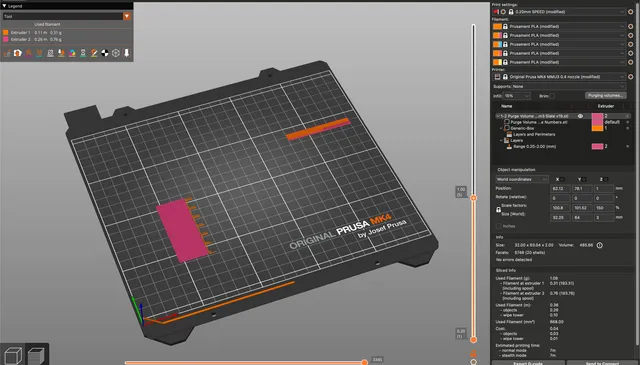
@dmytro_2727427 Hi, this is the correct file for two color testing. You should first contaminate the nozzle with color 1 by purging filament, and then start the print. The print will change from color 1 to color 2.
Is it possible to use this tool for a MK4+MMU3 printer with a 0.25 nozzle?
@Nutmeg_882752 Hi, I have not tried it, but I don’t think it will have any effect on the calibration.
Very good calibration tool.
In my case I printed it with PETG and an 0.25mm nozzle profile on MK4S with MMU3, which is pretty experimental.
The first layer was not very good, but good enough for an rough estimate. In the end the print was perfect without any color bleed.
There were some Blogs but thats more because of the 0.25mm nozzle
Very good work, I wouldn't even know, where to start if I should do it by myself.

@3DCheck Thank you for you support, I really appreciate it!
With HF nozzle some colors needs more then the 300mm and its hard to know what to do :D
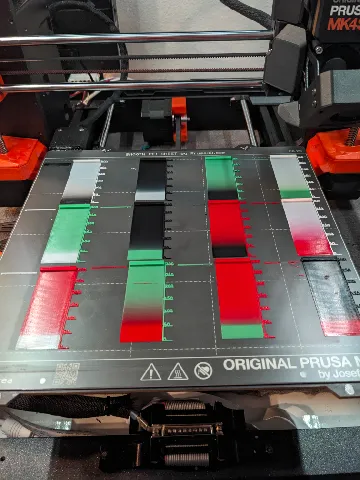
@MrPresident Hi, I have a file in the fine tuning folder for such cases. Give it a try, if you need more mm, let me know.
it's a great project for beginners, I do the purge on prusaslicer with the manual purge volume, no offense, the purge is just a question of logic, the transitions from dark to light will always be more important than the opposite and this regardless of the brand of filament used. with time we quickly understand how the purge works... bravo for your work.
Hi.
I used your model for my MK4 with MMU3. It worked great!
I upgraded my printer to MK4S. Will the MK4 file work on the MK4S?
Thanks for your awesome work!
@Kawuezel Hi, thank you! I think it will. As far as I understand there is no change in the extruder from MK4 to MK4S. Give it a try and let me know.
@Posix Thanks. I will and let you know how it came out.
Seems to have worked just fine for single extruder manual changes. Thank you!
My only question is if the "lines" near the top should be so thick (edited)
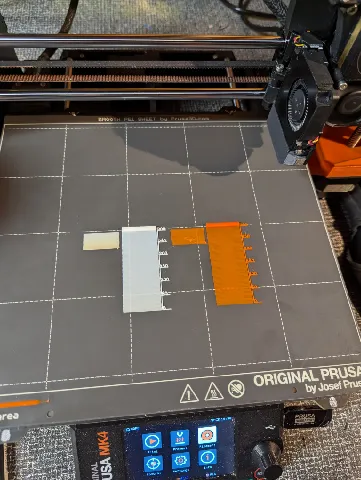
@Gay_of_reckoning Hi, I see you own a MK4, but you used the files for MK3. Please use the MK4 files instead.
Thank you, I was trying it and it helped. Good idea and it don’t consume too much material

Necessary tool for any MMU! Remixed it with gcode substitution for MK4+MMU3 so we can get the purge tower toolchanges and sequential printing. (edited)
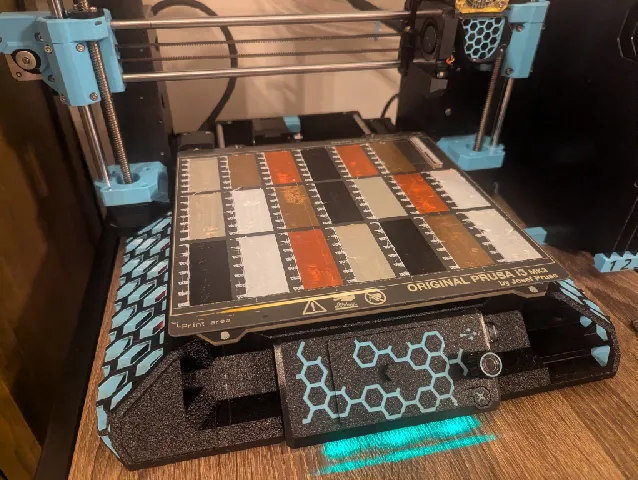
@Posix There are speed settings for bridge infill which I changed to match the first layer speed. IDK about flow settings it might be different might be the same, not sure.
@Posix Just found the bridge flow ratio setting under advanced print settings. It is set to 1 so I think bridge infill does not have different flow values than the rest of the print.
I have designed a model that you can keep your test for future reference. I found it very useful for me.
https://www.printables.com/model/926998-holder-for-color-tests-mmu












