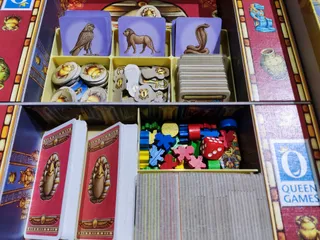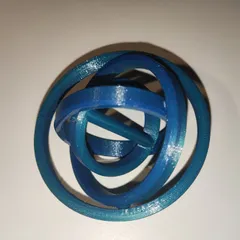Pen plotter - draw on paper or create pcbs Zonestar p802
Description
PDFThis is a pen holder holds pens with ~10mm diameter and is installed instead of the proximity sensor on the right side of the extruder. This allows for fast switching between regular printing and pen holder mode. You can use it to create pcbs by using a marker to draw on the areas that should be copper after etching. Alternatively you can just use paper to test it.
The screw and nut are m3.
Recommended settings to use in your slicer:
- z-hop/z-lift: 1-2mm
- add z lift after printing to prevent unwanted lines
- use a small nozzle size that is similar to the width of your pen (I used 0.2mm in the example)
- print only one layer
Important: enable the "Dry Run" mode in the debugging menu of your printer to disable hotbed and extruder
To create drawings I did the following:
- get a black/white image of something ( I used the drawings feature of fusion 360, to create a drawing of this holder)
- use inkscape to create a path of the image (Path -> trace bitmap)
- export as svg and import in fusion 360, blender or your cad software
- extrude the inner parts and export as stl
If you need different diameter holders, write a comment and I make them. This fits on the Zonestar p802 series.
Print Settings
Printer:
Zonestar P802
Rafts:
No
Supports:
No
Resolution:
0.1mm
Infill:
min 30%
Notes:
- Very fast print time (under 10 min)
- added holder for the proximity sensor
- added adapter for smaller pens
Category: 3D Printer Accessories
Tags
Model origin
The author marked this model as their own original creation. Imported from Thingiverse.