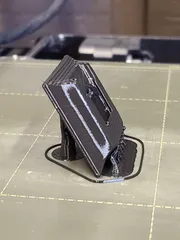OXO Pop Container Button
Description
PDFA replacement for the central button/latch for OXO Good Grips POP Containers.
No supports needed.
At a minimum you will need 2 files: pop-button-jig and some variant of pop-button.
1 paperclip is required per button. The wire should be about .8mm, I am in the US and am using a #1 paperclip.
In order for the button to latch, the wire must be shaped correctly. The included wire bending jig is essential. If the wire is not correctly bent, the button will not latch well. The depth of the U determines the depth of the button in the depressed state.
Here's a youtube short showing the jig in action.
Here's a longer youtube video showing the full replacement process.
I manually inserted M600 (change filament) into the g-code for button with black text, after finding the location before/after the backing filament in PrusaSlicer, to avoid doing a full black layer that would go to the edge.
I have included the source Fusion 360 file as well as a few pre-labeled buttons for the various white powders my wife stores in the kitchen.
If your current buttons are working and you just want labels, you may want to consider alternatives for labeling such as stickers, stencils or laser engraving.
Tags
Model origin
The author hasn't provided the model origin yet.