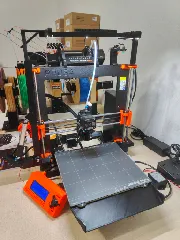ODroid CarPuter Version 1.0
Description
PDFhttps://www.youtube.com/watch?v=oia6pGW7_e4
--------------- INTRODUCING! ----------------
---------->The ODROID XU4 CARPUTER <----------
Built to use an Odroid Xu4, and Vu7 or Vu7+ Odroid Screen.
Prints on Any 200x200x160+ Prusa or other 3D Printer of the same volume.
(NOTE: this project should NOT be printed in PLA. it WILL warp, bend, and Fail due to the Temps the inside of a Car/Truck can rise to on warmer days. ABS or Other High Temp Plastics like PETG are STRONGLY recommended for this project!)
This is a 7" Touch Screen Android CarPuter with super accurate USB GPS, Bluetooth 4, 3.5MM Audio in/out, Wifi, And even a Magnetically Adjustable (sliding/detachable) Screen!
Sketchup file is included for additional customization and resizing as needed!
As an IT Field service Tech of 28 Years, I built this unit out of necessity to replace the smaller screen of the phone, and provide more utility while on the road. There are Pre-Built units that you can certainly purchase to accomplish the same task. But I already HAD the Odroid XU4 and Vu7 Screen from another project, and opted to re-purpose them in something that would get more utilization.
DISCLAIMER!
Some of the following apps/features are ILLEGAL to use while Driving!
You CANNOT use apps that allow you to TYPE while you operate a motor Vehicle in MOST States. CHECK YOUR LOCAL LAWS and DO NOT violate the LAW in your use or application of this device! I AM NOT responsible for your improper use or application of this device in violation of the law.
Please Note also that this device release is for educational/tinkering ONLY!
Pull Over, STOP Safely, Then Use! I am typically in a parking lot BEFORE or AFTER a service call when using this device. Or I STOP and get safe, then do what I need to do.
(Just be Smart Please, don't get yourself killed over what is essentially a nerd toy with some business applications.)
The Main Functions FOR ME are:
--> GPS - HUGE!
SYGIC, G-MAPS, WAZE, OTHERS (Gmouse USB GPS works with ALL of them!)
The USB GPS Units are WAY more responsive and accurate than the ones in your Phone. This is a huge time saver, as it allows me to better anticipate my turns and avoid waiting at extra lights and making U-turns. It also INSTANTLY locates satellites. No Waiting. Even More Time Saved.
--> RepairShopr Dispatch Portal
I use this Calendar/Portal to see my appointments in real time, and to pull up the customer's address for quick-queue of GPS trips. (Zero Typing, Zero Talking to Google...)
With a Bluetooth RII keyboard, I can also sit and make site notes in the privacy of my truck, while listening to my News or Music.
--> Music Streamer
I use Spotify, Pandora, and a multitude of other Free Music services to provide my truck with sound. These all integrate WELL into the setup and allow for controls from other programs, and from the hard buttons on the Car Stereo Head-Unit.
--> Command Center
Digital Speedometer(GPS), App Wheel, Date, Time, Weather, Audio Controls, and even an audio Visualizer... All possible through Car Launcher Pro (Paid Version, WORTH IT IMO)
--> WAZE
Speed-Trap, Cop, and Accident Finder, Real Time Traffic info, Alternative GPS to Google maps, and much more. Even shows you the posted speed limits to a pretty good degree of accuracy. Always keep an Eye on those signs though. Its not always right. Still a GREAT and EXTREMELY useful App.
--> Torque PRO
Pair it together with an ELM327 or Similar Bluetooth OBD-II Scanner and you end up with Real-Time engine info System. Full Spectrum of Digital Gauges, that are customizable into MANY different configurations. For cars, with / without Turbo there are Boost and Vacuum gauges, acceleration gauges, and it Even Reads Engine Codes for most OBD-II Cars / Trucks.
There are other apps out there as well that do this. But Torque Pro (Paid App) Works perfectly for my needs. Decent development, nice and Stable on the Odroid Xu4 Android Images.
--> WiFi Boundary Testing and Ranging
WiFi Testing a Large Property like an Apartment complex or Hotel for Wireless Coverage can be Tedious if you have to walk it. Wifi Analyzer is a GREAT utility that provides an Audible PING for Wifi Strength, and Allows you to Drive a Property and Map the WiFi Boundaries Quickly onto the Site Plan. Exposing coverage gaps with ease, all form the comfort of your AC... (And this is Great when you are down here in Sunny Florida!)
--> Quick Searches and General Information
This tool allows me to STAY online pretty much 24 hours a day with something a lot more useful than simply a tiny phone screen. . whenever my phone is near, my hotspot connects up and I'm all set.
Additional Possible Uses:
- Digital LED Signage, Using Neopixels and a Decent battery Setup to run them.
- Custom LED, NEON, and other Lighting Controls. For Effects/show lighting.
- Custom Fuel system Interface and No2 Controls.
- PI/Detective Vehicle and GPS tracking interface for investigations
- Backup Camera / Dash Cam.
- Vehicle Deploy-able FPV Drone Base Station for Site/Building Inspections and Security.
- Rear Head Rest Movies/Video Gaming system for Entertainment of passengers and children.
- EV Charge Reporting and Electric Motor, AC, Regenerative, and other Controls
And so much more I can't think of!
Parts List:
Odroid XU4 SoC computer with EMMC of 32GB + RTC Battery to keep time!
http://www.hardkernel.com/main/products/prdt_info.php?g_code=G143452239825
http://www.hardkernel.com/main/products/prdt_info.php?g_code=G145628097465
http://www.hardkernel.com/main/products/prdt_info.php?g_code=G137508214939
(Fan Cooled Heatsink STRONGLY Recommended for the XU4 in this setting)
Odroid VU7 or VU7+ 5v TouchScreen
http://www.hardkernel.com/main/products/prdt_info.php?g_code=G144549683088
4-5 Port POWERED USB Hub
(Modified Power in cable to Get its 5v power from DC-DC converter listed below)
https://www.amazon.com/4-port-Ultra-Super-Speed-Transfer/dp/B077Z27J5Y/ref=sr_1_6?s=electronics&ie=UTF8&qid=1516476278&sr=1-6&keywords=USB+Hub+Powered
1 to 2 Foot USB Extension Cord (Optional Depending on the Hub)
https://www.amazon.com/Extension-VCZHS-Keyboard-Playstation-Printer/dp/B076Z83QTT/ref=sr_1_1?s=electronics&ie=UTF8&qid=1516476480&sr=1-1&keywords=USB+extension+cord+short
12v to 5v Supply to run both the Odroid XU4, and the Powered USB Hub. (8 AMP+)
https://www.amazon.com/gp/product/B00C4QVTNU/ref=oh_aui_detailpage_o01_s03?ie=UTF8&psc=1
Plus a single 40mm x 40mm x 10mm 12V DC Fan for Cooling up to 10-12 AMPS!
(Printed Case for the DROK DC-DC part is also supplied here)
Odroid USB Nano WIFI Adapter
http://www.hardkernel.com/main/products/prdt_info.php?g_code=G145431421052
Odroid USB Bluetooth 4 Adapter
http://www.hardkernel.com/main/products/prdt_info.php?g_code=G141656580698
Short HDMI Cable, Thin as possible. (for Screen video)
(Vu7 Included HDMI Cable is FAR too fat/Large to use.)
https://www.amazon.com/Ysimda-Flexible-High-speed-Connecter-Supports/dp/B017E85JRE/ref=sr_1_3?s=aht&ie=UTF8&qid=1516561469&sr=1-3&keywords=HDMI+right+angle&refinements=p_n_feature_keywords_four_browse-bin%3A7623518011
Short USB to USB micro cable, Thin as possible. (for Screen power + touch)
(Vu7 Screen comes with this part)
x2 K and J Magnetics round neodymium Magnets. (to Hold Screen in place)
https://www.kjmagnetics.com/proddetail.asp?prod=R822
x1 Roll of ABS Material. Any Color you like of course.
https://www.amazon.com/gp/product/B01MY9WPLM/ref=oh_aui_detailpage_o02_s00?ie=UTF8&psc=1
(Works ok, but you get what you pay for. I'm sure I could have found better)
Decent size twisted Pair wire. Nothing too small. Gonna be moving 5 AMPs+
Odroid USB 5.1 Sound Card with Line in (for mic so you can talk to google...)
http://www.hardkernel.com/main/products/prdt_info.php?g_code=G141629380416
Gmouse USB GPS unit, Compatible with Odroid.
http://www.hardkernel.com/main/products/prdt_info.php?g_code=G142502154078
DC Plug for Odroid Xu4
http://www.hardkernel.com/main/products/prdt_info.php?g_code=G141440511056
Back to Black, Insta-Dry nail Polish. To finish the Screen Face. (Glossy)
(At Walgreen's)
x1 On/Off toggle Switch. For powering on and off of course!
Uses a combination of m2 and m3 hardware. I also had a few small coarse thread screws laying around from another project, similar in size to coarse thread m2. But you should be able to see what is needed from the hole sizes.
FEATURES THAT COULD/SHOULD BE ADDED!
Auto On/Off with Vehicle Ignition.
Unfortunately, I have not had enough time or the desire, to work this circuit out and implement it into the design. Maybe down the road. But anyone who wants to can certainly customize one up and show us how its done!
Hard buttons / Joystick control.
I was considering using a Thumb Stick with a Push button for Hard controls. But couldn't decide where to place such a thing. So, there is that.
Double Din, Fully independent Version, with built in 4-Channel AMP, Line-in/out, Etc...
Clamping system added, for easier mounting into the DIN pocket.
(Wedge fit + Screws at the moment, makes taking in and out a PITA...)
- Sound Reactive Lighting Controls or HAT.
This would REALLY set this device off from the other stuff out there. No Off the shelf Android Head unit Can currently do this without additional components. A HAT would allow the Xu4 to be a True Custom Car Command Center!
The Sky is the LIMIT!
Happy Customizing!
-Z-
Print Settings
- Printer:
FolgerTech Prusa i3 Aluminum
- Resolution:
.20
- Infill:
30 - 60 %
- Notes:
ABS or PETG for best results.
(Expect Warping, Working at the Extreme Edges of your Print Surface, and Layer Separation issues. Heated Enclosure works well. Use Cardboard, CorkBoard, Tin Foil, and a Heat Lamp or Track Lights... Just watch for heat and DON'T leave unattended! )
(Also: Screen Frame Face was corrected to better block out the silver border of the screen itself. Latest part reflects this change)
Post-Printing
Assembly and Setup
After printing the Parts, Install the Emmc into the Odroid and Install your Android OS.
Do a Dry run, without installing the unit into your vehicle and make sure everything is working correctly.
I STRONGLY recommend running the unit for several hours to ensure there are no heat issues with your power supply.
DROK supply for me was best when set to about 5.7v
The Vu7 is known to slightly flicker when the XU4 is working hard due to current drop across the 5v Rail. The Power Hub Tries to Fix this, but you gotta turn up the juice a bit. 5.7 Was my "sweet spot" for the least amount of flickering.
Work the CPUs super HARD! Warm them all the way up and put the XU4 under as much load as possible. Bench-marking programs work good for this. You don't want a fire in your dashboard.
If ANY components feel too hot to hold in your hand, they are running FAR too hot to put into an Enclosed Dashboard. Source others and Add Fans...
Find spots for the USB hub and Power that do not come into contact with a chassis ground, or you could have issues with shorts. Make sure all items are properly enclosed with enough venting to protect the electronics.
The Din body Screws into the Surround, or can be used with threaded set tabs and tightened into place that way.
Line out, to an AUX or other source is still an issue on this project. I am still looking for a CLEAN aux out for the Odroid XU4 while its connected to Automotive 12 Volts.
For the moment the unit ONLY provides clean audio via Bluetooth to your Existing Head Unit in your Vehicle.
Some have suggested to try the Line out 3.5mm jack on the Boombonnet.
http://www.hardkernel.com/main/products/prdt_info.php?g_code=G150067146391
And just leaving the little speakers off of it entirely.
Being I2S, it may not suffer from as much noise. The power supply I use here, injected 50% noise into the audio signal. Making it totally unusable.
Noise and Ground loop filters, cut out bass frequencies and other frequencies, and distort the sound on any system using an Amplifier and Subwoofer. Trust me. I Tried them all. None of them sounded good after being placed inline. The noise WAS gone. But so was 50% of my sound frequencies.
Additional considerations...
WARNING
Make sure to use CARE when using Neodymium magnets in ANY project. They are known for coming together and shattering, causing sharp metal to fly off at high speeds. Possibly blinding the user. BE CAREFUL!
Make sure your Magnets are FACED the correct way BEFORE Gluing them into final position! Or you will be prying them out and likely shattering them in the process.
Every single attempt to print this in PLA ended in failure within a few days. It was being warped in the car because of its being inside the hot Dashboard. PLEASE, don't bother.
It won't work.
Otherwise, Enjoy the build, and the End result!
Thanks for reading!
Tags
Model origin
The author marked this model as their own original creation.