The firmware in the info panel shows this firmware, but when I do a auto cal it just does the standard zones?
Auto Bed Level Enhancement - Ender 3 V3 SE
Makes
Comments
@noginblast_2312847 I ended up going to GitHub and using one from there. I do appreciate the time and effort to help.
@ChaXe_2659772 No problem!
Everything works, thank you
Awesome!
Worked Great for me! I used the 7x7, there was another I tried from that github link but it wouldn't show every square. This ones great
@darkrivenx_217373 Glad you like it!
got the 4x4 8 probe to work just fine. couldn't get the 7x7 to take. should i flash back to stock before flashing 7x7?
@Bryan_2760351 Glad you got it working!
I was able to swap between all of the different versions without having to go back to stock. Feel free to go to stock if you feel the need
@noginblast_2312847 got the 7x7 to work. had to reformat sd card between flashes
This didn't work and ended up breaking my printer. I emailed customer support because my printer is still under warranty. They gave me a new screen kit and it still doesn't work. Probably broke the motherboard. Thanks a lot, Nog.
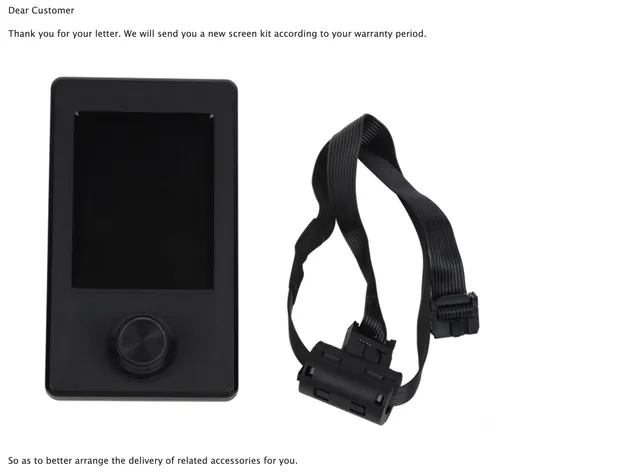
@edfowwerif_2561845 How did you get a reply at all from Creality? I've been trying for a month or more to contact someone or get an email reply and nothing, not even a Hi.
@ChaXe_2659772 Try to email cs@creality.com, and if that doesn't work, you can call +1 183-3513-5012.
Работает!
Masm wersje 106 bl8 i dziala poziomowanie w 8 dotknięciach ale pole pomiaru pozostaje 4x4 nawet gdy wrzucę 7x7 wedlug pliku radme z opisem
próbkowanie 8 na polu 4x4 działa lecz niestety pliku z polem 7x7 nie mogę zainstalować nawet po zmianie nazwy pliku.
@krzysztoffra_1783274 Make sure you test the bed level because there is no indication it worked or didn't until you run test. No firmware update or installing screen shows, printer just starts like normal and you are done. I thought it wasn't installing so tried like 4 times but really it had worked first try.
@ShadyPublic Thanks for the helpful info! Additionally, you can check the firmware version of your machine under the Info section after an installation attempt. More details can be found in my included instructions.
Haven’t tried yet, but could you post a documentation how you got the screen to fit all the probing points?
When I upgraded to a 5x5 grid the screen kinda glitches out.
@PrintingDad_2478094 So the 7x7 grid was not my work. I just modified another individual’s code whom I credited in the description. I just added probes to it.
The setup for the 7x7 I provided is very easy if you’d like to try it. Instructions are included in the zip files as well









