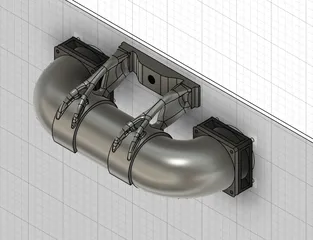A new generation - XY axis & holes offset calibration
Description
PDFI built this unique calibration model for you to find the offset of your printer fast with high accuracy. Here are some steps that you are suggested to take to properly measure:
- print the model out without putting any offset to holes and XY axis in the slicing software
- measure the length (d) of the outer part with high precision measuring tools(venier caliper)
- measure the total length (D) by inserting the inner part into the outer part
- the offset you should put into the slicing software is (D-d)/5 ( “/” means divide)
e.g. in my Orca slicer, if I got D=25.50mm, d=25.00mm, the offset I should put in is 0.1mm
More specifically, the so-called “offset” in Orca Slicer is shown as “X-Y contour compensation” or “X-Y hole compensation”
Hope you can enjoy this calibration model!
HAPPY PRINTING : )
Tags
Model origin
The author marked this model as their own original creation.