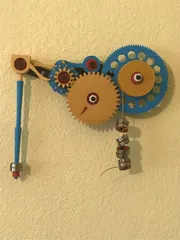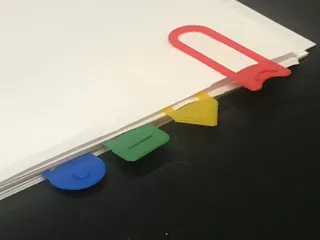Adjustable GPU Support Column
Description
PDFThis is an adjustable Graphics Card Support Column.
Its height can be adjusted from 85mm (3.34") to about 133mm (5.23")
It is made of five pieces:
- Bottom Base Platform
- Outer Column Tube
- Threaded Inner Column
- Knurled Locking Ring
- Top Base Platform
I printed my models with organic support at 90% infill. This is just a suggestion; you could probably get away with no support (only a brim) and 25-30% infill. I have written about the use of supports later.
I made the clearance for the threads acceptable for PETG (Terracotta Model in picture) and PLA (blue Model in picture).
Construction Steps (after printing and clearing supports):
- Turn the Outer Column Tube upside-down and insert the Threaded Inner Column into the tube such that the tip of the Inner Column peeks out the smaller threaded hole of the Outer Column Tube.
- Grasp the tip of the Threaded Inner Column and begin threading the main threaded portion through the Outer Column Tube opening by twisting the Inner Column Counter-Clockwise.
- NOTE: the first 10mm or so of threading tends to be a little tight/stiff. I have had to gently use pliers to get a better grip when initially twisting. This goes away very quickly, and the pieces should start to thread/mate easily after the initial threading.
- Place the Thread the Knurled Locking Ring over the protruding Threaded Inner Column and thread it onto the Inner Column by twisting it Clockwise. You may need to hold the Inner Column steady while you thread the locking nut all the way down to the top of the Outer Column Tube.
- Thread the Bottom Base Platform into the bottom (larger opening) of the Outer Column Tube by setting it and twisting it Clockwise.
- Finally, thread the Top Base Platform onto the tip of the Threaded Inner Column by setting it and twisting it Counter-Clockwise.
- NOTE: The smaller threads at the top of the Threaded Inner Column are Left-Handed Threads. I found that reverse threading the top platform helpful for adjusting the height of the column. Rotating the inner column counterclockwise (to increase the height of the column) via twisting the connected top platform seems intuitive and with the reverse threading, the platform does not come loose.
Once you have the Support Column model adjusted to the height, you'd like to use it at, thread the Knurled Locking Ring downward to be snug against the top of the Outer Column Tube. This helps keep the column from losing height over time.
Traditionally I've used SketchUp Pro to make my models. I have now started to learn Fusion, and this is my first published model having used the new-to-me toolset. I found Fusion very intuitive after watching a few tutorials. Making and adjusting threads has been so much easier with Fusion, so I was able to test print and adjust the design. I think you will find the threaded parts mate together very well without much resistance or slop.
Regarding using supports:
- Because the supports are used for threaded portions of the model, most of the supports actually “screw-off” once printed. For the Threaded Inner Column, I break the support around the tip so that the model is directly accessible. I grab the top of the Inner Column and twist it Clockwise. This causes the model to slowly come out the base of the print support. I then grab the base of the model and continue to thread it out of the printed supports. It's rather satisfying.
- The supports printed within the Outer Column Tube mostly fall out the base once pushed with a tool from the top. The tip of the support tree tends to get stuck inside the column and needs to be removed with pliers. This is easy work if you press the support down towards the base with an Allen wrench or screwdriver and grip (with the pliers) the protruding parts out the base.
- The Top Base Platform supports thread out but since the cavity is a little small, I find tweezers expanded into the supports and then twisting to be the easiest method of removal.
- The Knurled Locking Ring pops out of the outer supports and the inner support tends to fall out, if not, give it a twist and that should remove it.
- Finally, the Bottom Base Platform has no internal support, so just carefully knock the support nodules off the threads with the tip of your pliers or tweezers.
I did try printing an earlier revision of the model with no support and it seemed to come out okay, just needed a brim to provide support for the vertical column. Because it was an earlier version, the thread clearance was not correct yet. I assume printing without support would be fine for this version, but I have not tried it.
I used 90% infill because I twisted the Top Base Platform too hard, and it snapped the upper threads from the Threaded Inner Column. I tend to over-tighten. You could try printing the column horizontal at a reduced infill for more strength, but the threads might need some cleaning up after the print.
Happy Printing!
Tags
Model origin
The author marked this model as their own original creation.