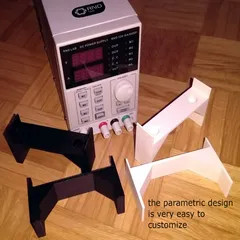Enclosure for Digital Temperature Controller
Description
PDFEnclosure for Digital Temperature Controller
This is an enclosure for one of those cheap Chinese digital temperature control units sold on Amazon and eBay. These devices sell for about 20 Euro and are really good for controlling a heating or cooling unit.
WARNING: Main voltage is deadly! Don't attempt this unless you know what you are doing!
I am not a trained electrician. The instructions below may be wrong or even dangerous.
.
.
.
I will not grant Thingiverse any rights to my source files so please go here for the Solidworks part files
https://github.com/KaiserSoft/3D-Printing
Instructions
Required Parts
- 1x cheap Chinese temperature controller
- 1x 2,5mm² terminal block strip with 6 terminals
- 220V cable
- 1x fuse according to load. I used a 3A fuse here
- 5x M3x20mm screws to secure the lid
- 3x 2mm self tapping screw to secure terminal strip
- 2x 3mm or larger zip ties to secure mains lines
- 1x 2mm zip tie to secure temperature wire Build Instructions
Warning There are different versions of the temperature controller. Some have different outputs and some require 12V to run.Always check the manual that came with your unit for the correct wiring diagram!!!
I am using model MH1230A in this example. It connects directly to mains and can switch loads of up to 30 amps.
- PrintLower v2.stl andLid.stl using 0,25mm layers, 20% 3D honeycomb infill, 1 outside shell, 2 top/bottom layers and a heated bed.
- Wire unit according to the wiring diagram that is included with your unit
- Secure incoming cables with zip ties on the inside. This prevents any cables from being ripped out of the unit. Warning This unit will disconnect whatever is connected to terminal 1. The output pin of your connected load may be hot if your country does not use keyed outlets. Germany does not, so I marked the location of the phase on my plug and check the outlet with a phase detector before connecting the unit.
Tags
Model origin
The author marked this model as their own original creation. Imported from Thingiverse.