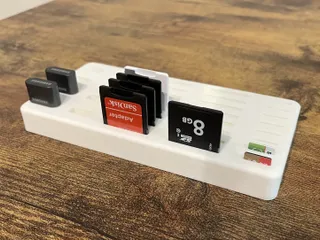Fallout Vault Boy Stencil Set for Three Color Poster
Description
PDFDecorate your vault with a classic Vault Boy poster using this three-color stencil set. Whether you're binge watching the Fallout TV series or replaying Fallout 4, this stencil lets you bring a piece of the Vault-Tec world to your own. Perfect for die-hard fans or anyone gearing up to survive in a nuclear wasteland.
Design
This design started in Inkscape, where I converted the iconic Vault Boy image into a crisp vector format. Then, I imported that SVG into Fusion 360 and extruded specific sections for the yellow, blue, and black stencil layers. I also added “bridges” to connect any stencil islands. Finally I sliced it, double checked it, and sent it off to the printer.
Printing
The stencil is tailored for a 220 mm bed, but it can be scaled up or down to fit your setup. It's designed to be printed without any supports, so you can jump right into the action. There's even included gcode files that should work for the Ender 3 series.
I printed mine in PLA with a 0.4 mm nozzle and 0.2 mm layer height.
Usage
Attention: There are two or three rectangles on each stencil that need to be taped over (or you can fill those in if you want before printing). Those holes are just to save plastic and reduce print time by a few hours.


Using these stencils is a breeze. Each layer has corner alignment dots to keep everything in check as you switch colors, and embossed labels to guide you through the color order. Just align, spray, and repeat. It’s as easy as guzzling a Nuka-Cola.
Originality
What makes this stencil stand out? Those bridges I mentioned ensure your paint hits all the right spots without any undesirable gaps from the stencil connections. It's a unique solution that can't be matched by laser-cut stencils. 3D printers are unlocking a whole new world of stencil art possibilities.
Want to make your own stencil art? Check out this tutorial I followed to learn more: https://all3dp.com/2/3d-printed-stencil-diy/
Tags
Model origin
The author marked this model as their own original creation.