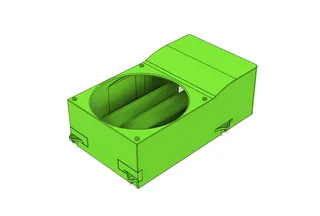Gridfinity Rugged Case "Light" R3 - 100+ SIZES
Description
PDFI really like the Gridfinity Case by Aiko since but the the model is extremely resource hungy - without any sacrifice in functionality or robustness i shaved down everything to yield about 33 % savings and added a list of other cool features to this gridfinity box.
Key Features
- top and bottom Grid (no parts spilling out)
- resource friendly, yet rugged
- stands upright in 5 orientations
- 12 mm label slot in the front (9 mm for the 3 U version)
Size availability
My source file allows for various different sizes and shapes. For expierienced users in Fusion the file is fairly easy to handle, though due to limitations in Fusion (lacking conditions on features especially) changing certain parameters will break a few bits here and there. Especially edge cases need to be handled manually (especially the label slot or the handle for example). Therefore i won't release the source publicly for now.
The following variants are tested and exported in various heights ranging from 3U up to 21U in common factors.
- 3x2U
- 4x2U
- 4x3U
- 4x4U
- 5x5U
- 5x6U
- 6x4U
- 6x5U
And a few experimental files:
- 6x1U (only 6U, with and without handle for testing)
If you are interrested in other sizes, drop me a line (keep in mind, that sizes that are not compatible with Bambu Lab Printers or experimental are only available on the model page on Printables).

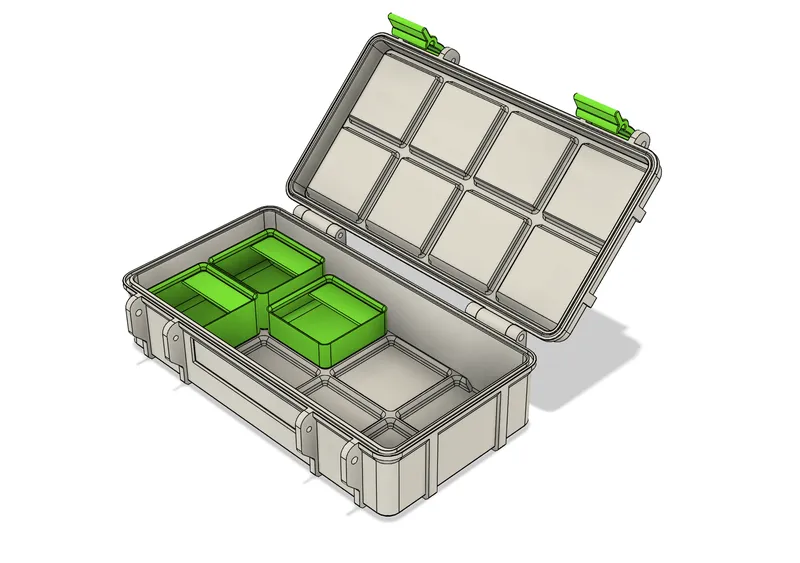

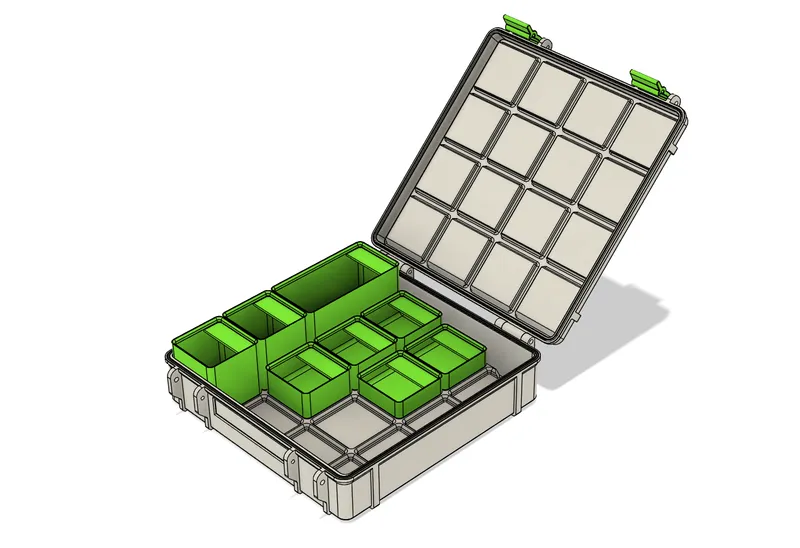
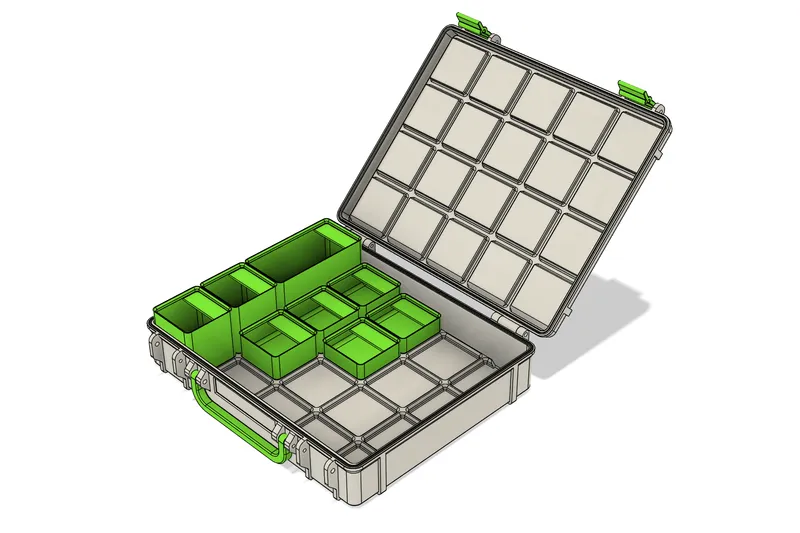
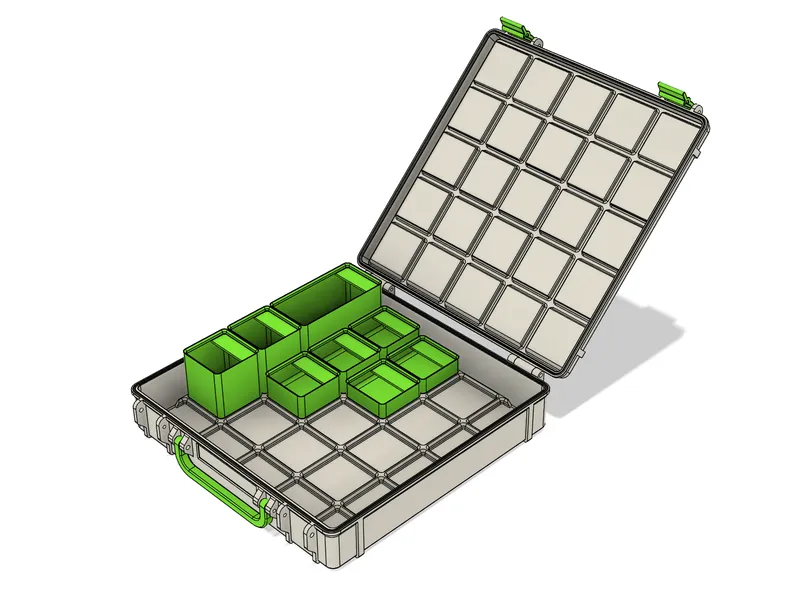
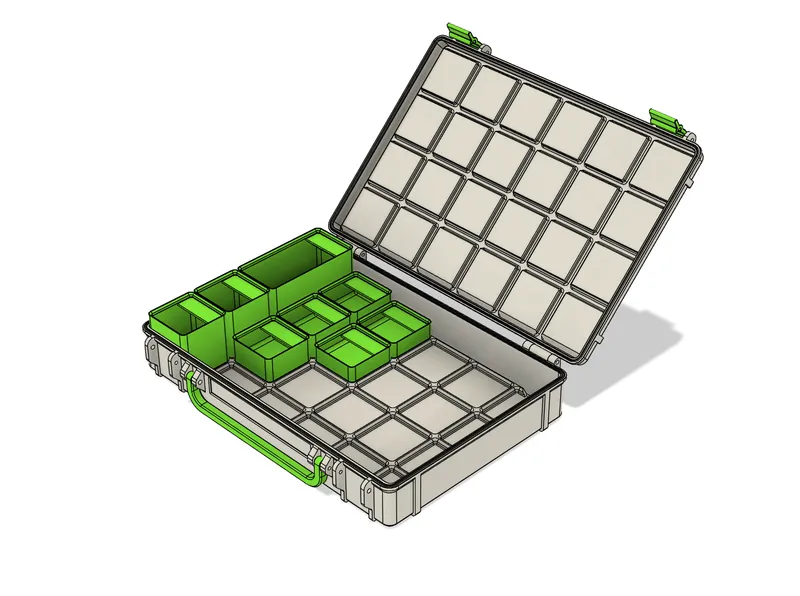
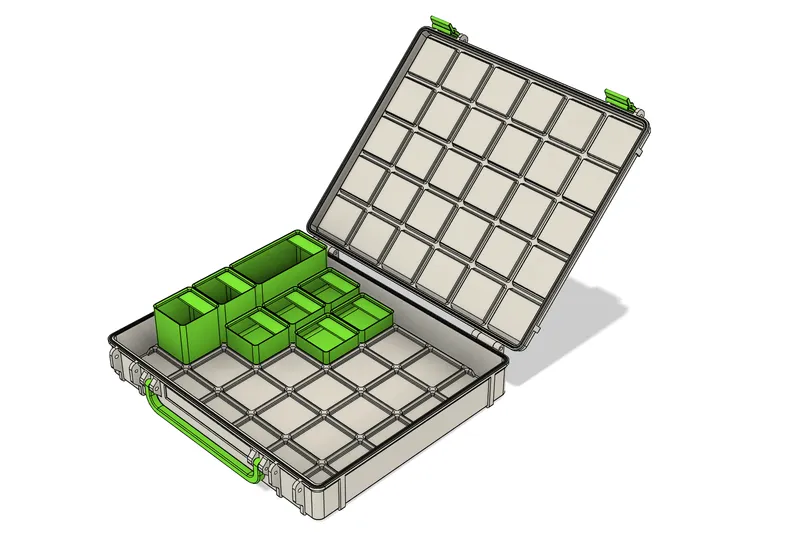
for your convinience i've included various logos if you want to store your printer accessories or tools in the box - if you miss a logo, just drop me a line
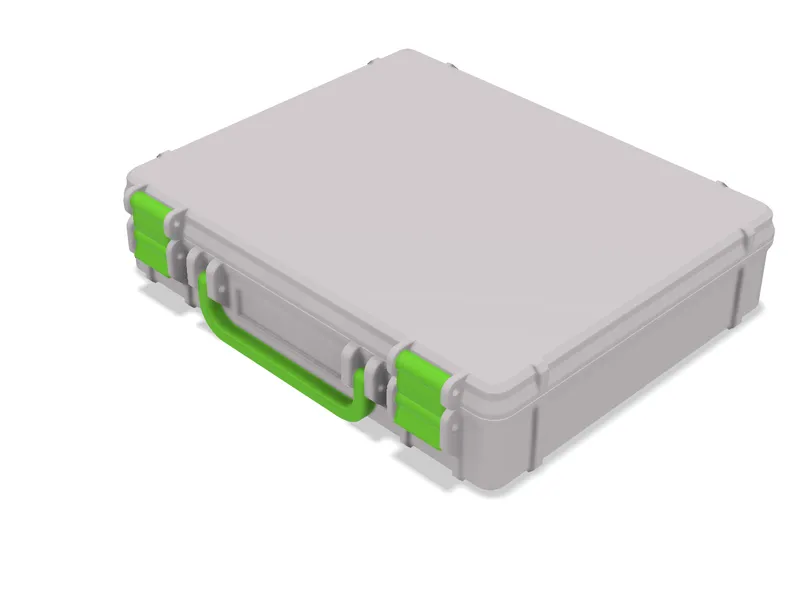

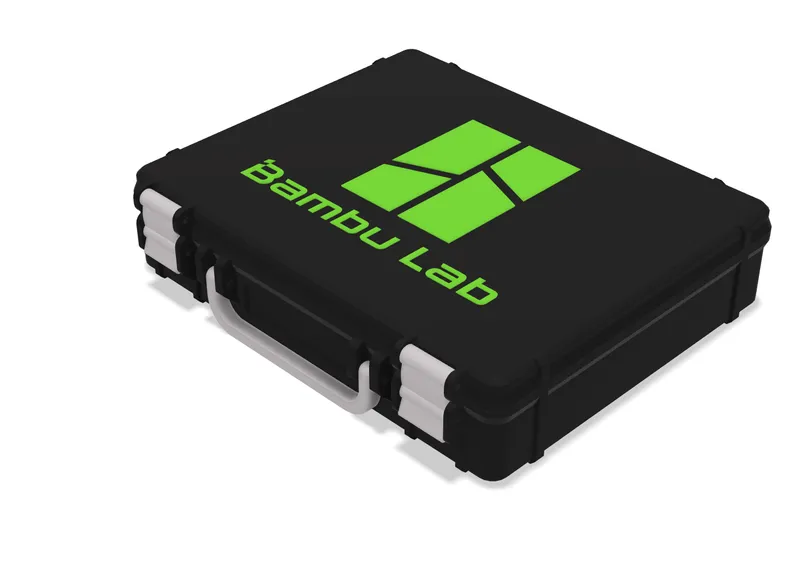
BOM
(affiliate Links)
Printing
I've included print Profiles for Bambu Lab Printers for all sizes that will fit on their machines. For other sizes, use the following rough guidelines (0,4 mm nozzle).
- Lid and Base: flat on build plate, 3 walls 10 % infill
- Latches: upright 3 walls, concentric top/bottom
- Handle: flat on build plate; 4 walls, 25 % infill; concentric top/bottom
- Seal: flexible Filament; flat on build plate; 3 walls concentric top/bottom
Logo on the lid
The logos in the lid are provided as a separate multipart file. To use them, follow these easy steps to make adjustments in your slicer software. This guide applies to PrusaSlicer, Bambu Studio, or OrcaSlicer:
- Open the file in your slicer as "a single object with multiple parts."
- In the object tree, delete any logos you don’t need, as well as the “Dummy (delete me)” body. Only the lid and the logos you want to keep should remain.
- Change the type of the logo from “part” to “modifier.”
- Orient the part so that the top side with the logo is facing the build plate. The "Auto Orient" function should simplify this step.
- Set the filament or color of the logo to your desired color.
- Remember that the logos are 0.6 mm high. This design is optimized for a multiple of a 0.2 mm layer height. If you use a different layer height, you may need to rescale the logo body to match your preferred height.
- If you don’t have a multi-color-capable printer, you can change the logo type to “negative part.” This way, the printer will omit the logo. Be aware that for logos with a larger surface area, this may require supports.
Assembly
- longer screws in the hinges or latches (from the outside)
- shorter for the handle (from the inside)
Changelog
2025-02-22 R3 v47:
- added 6x1U experimental
2025-01-26 R3 v44:
- added new size 4x4
2025-01-07 R3 v44:
- added 2 new sizes 3x2 and 6x4
2024-12-08 R3 v44:
- added new size 4x2
2024-11-03 R3 v38:
- added 2 new sizes 5x5 and 6x5
2024-11-01 R3 v34:
- lids with logos added (new logos, 2 different sizes)
2024-11-01 R3 v31:
- added experimental 5x5 version in 5 and 6U
2024-10-30 R3 v26:
- complete overhaul with fully parametric base file in the background
- shaved off even more material and print time, prints now roughly 5 % faster (~ 15 minutes)
- compatible with existing boxes - but be aware that the geometry slightly changed, your inner monk might be a bit triggered, if you combine an old lid with a new box or vice versa
- virtually an size an variant possible
- 5x4 and 4x3 are added for now
- if you miss a variant, drop me a line
2024-06-22 R1 v35:
- added tool company logos: Bosch, DeWalt, Dremel, Makita, Milwaukee, Ryobi, Stanley & Stihl
2024-06-10 R1 v34:
- added an Anycubic lid
2024-05-18 R1 v31:
- added a 9U version
2024-05-18 R1 v33:
- added a 12U version
- slight geometry change to the label slot to make it easier to print (thx to Markurian for the input)
- parts are fully compatible
Tags
Model origin
The author remixed this model.
Differences of the remix compared to the original
Akio
- thiner lid and bottom
- no magnets
- moved the handle to the center
- fixed “unprintable” fillets on the underside
- added 0,2 mm tolerance for closing the lid
- changed the lid tilt angle and inner width slightly
- reworked the inner lid geometry
- added a slot for a label
Pred
- original source
- inner geometry for lid used as base for revised geometry
Whity
- outside geometry as base
- chamfers and fillets on top/bottom
- latch geometry with chamfers
PeterDesigns
- parametric handle, shortened
- rib for upright position
- overall crosscheck and trial/error for dimensions/prototyping
material, time and size savings
- before: ~ 12 h; ~ 420 g; > 65 mm height
- after: ~ 8,5 h; ~ 325 g; < 50 mm height