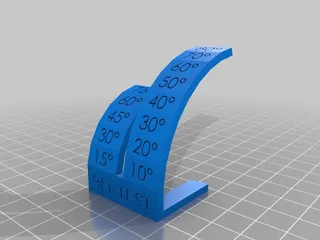Exercise Push-Up Bars / Handles (rotating)
Description
PDFThis is for helping with pushups. They give some extra height to increase the range of motion of the pushups. This design also can rotate while using them so that you can change the angle of your hands while doing the pushups. The entire thing is made of PLA including the balls for the bearing type function.
I went through a few revisions until I found what design and infill was strong enough for my needs. With that said, This is designed by a hobbyist. It works for me but might not work for you. This is especially true given that not all printers print the same way. If your printer is under-extruding or having any other issue that could affect the strength of the print then you might get completely different results and it could break on you while using it.
I have included Infill objects to be used to override the 'Infill Line Multiplier' for critical areas in the Base and the Top objects so that you don't have to print the entire objects with higher strength settings.
I have also included a cap tool to help screw the cap into place.
- Base.stl - The bottom of the thing
- Top.stl - The... top of the thing :)
- Cap.stl - The cap to screw on to hold the parts together
- Cap_more_tolerance.stl - The cap just looser around the threads in case original cap is too tight.
- Ball.stl - The 10mm ball for the bearing area (print 38 of them).
- BaseInfillOverrideStructure.stl - An object to use that takes up areas inside the Base.stl object to override the 'Infill Lines Multiplier' for only certain areas of the Base.stl. Uses Cura's 'Per Model Setting'.
- TopInfillOverrideStructure.stl - An object to use that takes up areas inside the Top.stl object to override the 'Infill Lines Multiplier' for only certain areas of the Top.stl. Uses Cura's 'Per Model Setting'.
CapTool.stl - A tool to use like a screwdriver to help loosen or tighten the cap. Just import the base and then the base infill object and make sure they are both precisely over top of each other (0 offset for x,y, and z in Cura). Then change the infill object to a 'Per Model Setting' of 'Modify settings for overlaps'. Finally choose 'Select settings' under 'Modify settings for overlaps' and choose 'Infill Line Multiplier'. Close that dialog and set the 'Infill Line Multiplier' for that 'Per Model Setting' to 2 instead of the default of 1. This doubles the line thickness for the Gyroid infill and gives the area below the ball race enough strength to not compress the infill under load.
Top
Cura Settings
- Layer Height: 0.2 mm
- Infill Line Multiplier: 1 (override it with 2 for certain areas using the overridestructure)
- Support: Enabled
- Support Overhang Angle: 55
Open the 'Top.stl' as well as the 'TopInfillOverrideStructure.stl' to use for support 'Infill Line Multiplier' override area. ### Top notes
Just import the Top and then the Top infill object and make sure they are both precisely over top of each other (0 offset for x,y, and z in Cura). Then change the infill object to a 'Per Model Setting' of 'Modify settings for overlaps'. Finally choose 'Select settings' under 'Modify settings for overlaps' and choose 'Infill Line Multiplier'. Close that dialog and set the 'Infill Line Multiplier' for that 'Per Model Setting' to 2 instead of the default of 1. This doubles the line thickness for the Gyroid infill for the area of the infill object and gives the area below the ball race enough strength to not compress the infill under load.
Cap
Cura Settings
- Layer Height 0.2 mm (Critical to getting a ball smooth enough to function)
- Infill Line Multiplier: 2 (it needs this for more strength)
- Support: enabled
Support Overhang Angle: 65 (We don't want support in the threads) ### Cap Notes
This object does need support for the slot that is in the cap but it must be set so that support does not get generated around the threads (65 degree angle in Cura with my testing).
Ball
Cura Settings
- Layer Height 0.1 mm (Critical to getting a ball smooth enough to function)
- Infill Line Multiplier: 1
- Support: enabled
- Support Overhang Angle: 50 (we need a little more support under the balls)
Support Z Distance: 0.2 (this is critical to have the best shape on the bottom). Anything above 0.2 will have a very rough bottom on the ball causing it to be oblong. ### Ball Notes
You need 36 of these total. I recommend printing 8 at a time instead of all at once in case one dislodges and you have to abort the print. You won't mess up all of them at once. Group them and move them about 2mm above the bed so that support gets underneath them fully. If you print them directly on the bed, you will end up with a flat spot. A raft would likely work too but I don't like rafts as they wast plastic. PLA is still the best for these because PLA plus in my experience tends to be more difficult to remove supports causing more sanding work.
The bottom of the balls will be just a little rought and will need some light sanding where the support touched them. You want the balls to be pretty smooth but don't over-sand them as you don't want some of them to be too small. Don't sand in just one spot which can cause a flat spot.
Print Settings
Printer Brand:
Wanhao
Printer:
Duplicator9
Rafts:
No
Supports:
Yes
Resolution:
0.2
Infill:
20% Gyroid (some areas with double infill lines)
Filament: Ziro PLA Aubergine
Category: Sport & OutdoorsTags
Model origin
The author marked this model as their own original creation. Imported from Thingiverse.