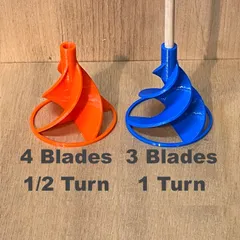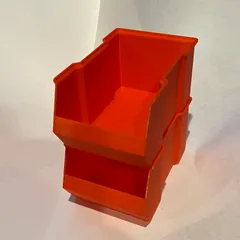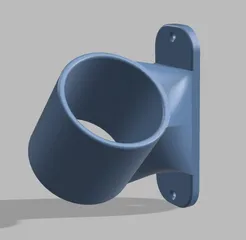Parametric True Tee Pipe or Hose Fitting
Description
PDFFully parametric Fusion 360 CAD model “tee” for pipe or hose. The parameters are all WYSIWYG visible and editable in design mode. Double click any callout in design mode to edit and update the model on enter. All three ends can be independently adjusted for diameter and length.
The bottom inlet/outlet along with the two upper inlets/outlets are each independently adjustable in size/diameter and position. For names in the parameter editing dialog, “_height” is the distance from the origin, “_length” is the is the length of the straight section where you connect your pip or hose, “_radius” is the corner radius, “_height” is the extra height for the connection and “_length” is the extra run for the inlet. Diameters are actual OD, adjustment may be needed for #D printer squish, e.g. 4"-0.25mm to get true 4" OD on my printer.
If you increase a diameter you may need to adjust the _radius, _length and/or _height.
Measurements are metric in millimeters but you can change the default units in Fusion 360 browser. You can enter inches in any length parameter using a double quote.

The included example using the parameters above is 4" to 3" and 2.5" while 3mm thick.
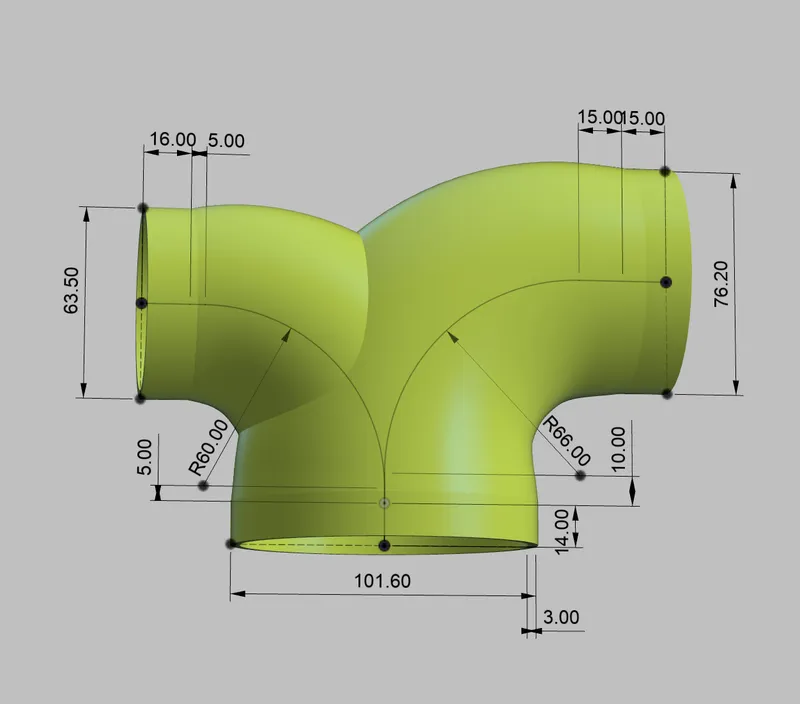
Tags
Model origin
The author marked this model as their own original creation.