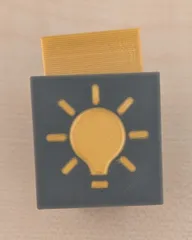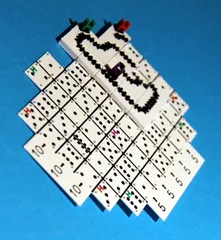Pen plotter for Prusa MK4 mod M3
Description
PDFPrint hints:
- PLA
- 0.2mm layer
- 0.4mm nozzle
Print the toolhead a little rotated and with support for more stiffness (see gcode example).
Assembly:
- Print all parts. Print the pen clip twice :)
- Use M3x6 screws to mount the rail on the toolhead. The heats of the M3x6 should be flat or slightly below the surface of the rails, so the carriage can move later.
- Use M3x8 screws to mount the pen clips on the carriage. Add a pen.
Installation on MK4 with first pen: (Installation.zip)
- Unscrew the two screws holding the ventilator. Move the toolhead from the side onto the extruder head. Fasten the two screws again.
- Run the code “NewPenCalibrate.gcode” from the ZIP file
- This moves to a position 8mm above the plate.
- Gives a message for 4 seconds to indicate: “Remove already installed pen if you already used it”. Click the button on MK4 to continue
- Then does a HOME-Run ("goto x0y0z0") to be sure z-distance is correct
- Moves to Z distance of 3mm.
- Gives a message to now insert the pen.
- The pen should now be inserted so that it touches the plate (with paper).
- Fix the pen on the carriage.
- This moves to a position 8mm above the plate.
Creation of gcode for SVG: (UtilsForSvgToGcode.zip)
- Open JSCUT (top) in a browser (https://jscut.org/jscut.html)
- Open Settings from the settings.jscut (available in this model)
- Open SVG (top)
- I modified this one and uploaded it to this model. You can also use it to test your setup.
- Click on the paths you want to print. The get highlighted.
- Example:

- Here the eyebrows and some fur would not be printed.
- Example:
- Click on “Create Operation” (top left)
- Set to “Engrave”
- Depending on your pen, set the depth you want the "engrave".
This specifies the pressure used to press the pen onto the paper.- Fine Liner: I used 0.5mm for the fine liner in the picture. 0.2mm also worked, but the lines were not so clean
- If you know values for other pens, leave a note, I will add them here
- Click on “Generate”
- Click on “Save GCODE” (top)
- Insert the “InsertAtTop.gcode” at the beginning of the downloaded GCODE with a text editor.
- Adjust the M555 dimensions if needed. This is used for the mesh bed leveling.
- Start your MK4 and print the GCODE
- The GCODE includes now:
- Start from a new boot of MK4
- Asks the user to remove the pen at start. Press knob to continue after remove
- Does a x0y0z0 calibration so that the above settings (3mm, …) apply again
- Asks the user to insert the pen (with spring!). Press knob to continue after pen installation.
- Draws the lines :)
Happy Plotting!
I'm curious what you plot :)
Edit 01.05.2024: Added option to print toolhead and rail in one part.
Tags
Model origin
The author remixed this model.
Differences of the remix compared to the original
I modified the models so that only M3x8 and M3x6 screws are needed to assemble and mount on the print head.