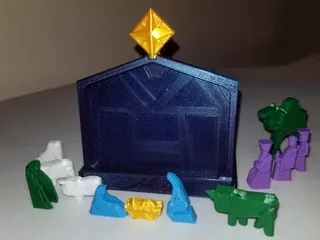WhamBam adaptor for Halot-One Interceptor Arm
Description
PDFWarning: At time of publishing this model is untested with an actual whambam3d build plate. Be careful to read all instructions before you start and follow them as written. You can damage your 3d printer if you are careless
The WhamBam3d removable build plate for the Halot-One adds 2.6mm to the width of the build plate and may require modifying your Z-Axis end stop. The Halot-One has a top optical end stop that is triggered by an arm on the build plate. If your build plate can't be adjusted high enough with the screws on the side of the build plate, you can replace the trigger arm with this 3d printed replacement and adjust where the 3d printer thinks the build plate is.
Instillation steps:
- First, be sure you need to modify your printer.
- In the Settings->Z-Axis Movement menu, home your build plate.
- Loosen the 4 screws for adjusting the level of the build plate.
- Push the build plate up as tight as it can and tighten the 4 screws.
- Remove the resin vat
- Home the build plate
- Attempt to slide the whambam3d plate under the gap.
- If you can slide the build plate under the gap from all 4 corners, then you may not need to modify your 3D printer.
- If you decide it's too tight, then go ahead with the rest of the steps.
- Print WhamBamAdaptorforHalotOneV2.STL in opaque resin
- This will be the last print you will have to remove the hard way
- This can also be printed with an FDM 3D printer if preferred
- Remove the vat, then empty and clean it.
- Turn off the 3D printer
- Place on a cloth surface like a tablecloth or towel, but not a carpet where small ball bearings could be lost, just in case. (See warning in step 9)
- Remove the 2 hex screws on the top of the Z-Axis plate and remove it
- Manually turn the Z-Axis to raise the Z-Bed assembly up until it is above the Z-Axis lead screw.
- Remove the Z-Bed assembly
- On the side of the Z-Bed assembly is the end stop interceptor arm.
- Remove the 2 hex screws holding the interceptor arm and replace it with the 3D printed replacement, being sure the side with the notch out of it is pointed up.
- Carefully set the Z-Axis assembly back on the linear rail and guide it to the Z-Lead Screw.
- WARNING, if you are not careful you risk knocking the ball bearings out of your linear bearing
- If this happens they can be replaced with a pair of needle nosed pliers
- Having a magnet on hand can also help
- If you do lose the ball bearings, don't worry, your printer will still work with only one missing.
- Turn the Z-Axis by hand to lower the Z-Axis until it's below the endstop trigger.
- Replace the plate at the top of the Z-Axis.
- Install the WhamBam3D build plate
- Turn on the 3D printer
- Level the bed according to the manufacturer's instructions.
- Enjoy easy print removal from now on!
Model origin
The author hasn't provided the model origin yet.