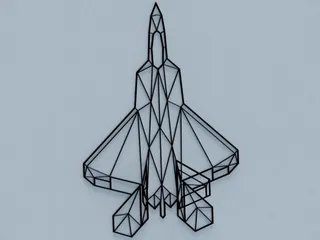Description
PDF! ONLY USE SUPPORTS AS SHOWN !
UPDATES
+SLA TESTING!
TESTS INCLUDED
> Stringing
> Clearance
> Carved Texts
> Bridging
> Curvature Layers
> Overhang Gaps
> Overhang Angles
> External Supports
> Internal Supports
> Angled Supports
> Scaling
> Layer Quality
> Adhesion
HOW TO USE
1) Align the model as the Y axis labeled at the bottom of the part.
2) Add support structure to only the "letter D" shaped overhang.
3) Start to print and observe. If anything goes wrong, stop the print asap.
4) Clear the support and separate the "screw-shaped pins" by breaking their tips.
5) Examine each side of the part and perform the clearance test by inserting the separated "screw-shaped pins" into the vertical and horizontal holes.
Tags
Model origin
The author marked this model as their own original creation.