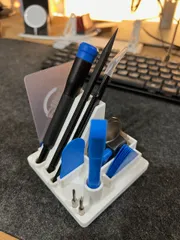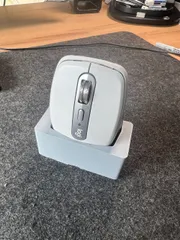Description
PDFRiffing off SnazzyLabs original idea, I wanted to make my own version with a clickable key. I ended up with a three-piece thing:
- The first thing is the base, where the logic board sits. I used two M2 H4 threaded inserts that I slid in with a soldering iron to fix it in place. The same soldering iron was useful to melt the plastic around the lightning connector to plastic-weld it in place.
- Second piece is the button holder. I added a fillet so you know how to insert the key.
- Third and final piece is the lid. This snaps into place and should come off again if you're careful.
I printed this in both PLA and PETG with minimal supports (Prusa MK4 bgcode files attached).
Assembly Instructions
Before you begin, I'm assuming you have everything disassembled.
- Place the threaded inserts with a soldering iron
- Melt the two studs into the lightning connector to fix it in place
- Connect the TouchID key to the logic board
- Connect the lightning connector to the logic board
- Screw the logic board into place using two M2 (5mm or 6mm should work)
- Insert the button in the button holder via the side with no fillet
- Put the button holder in its place
- Connect everything and make sure it works!
- Place the lid on top and snap into place
Tags
Model origin
The author remixed this model.
Differences of the remix compared to the original
Redesigned it so it has a clickable key and a press-into-place lid instead of a sliding backplate.