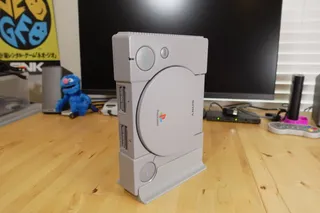MiSTer FPGA Keyboard Computer Case
Description
PDFNote: This requires a larger printer as the largest pieces are 306mm wide. I printed mine on a Elegoo Neptune 3 Plus.
Features:
3 rear mounted USB ports
Rocker Power Switch
Internal SATA HD/SSD
HDMI port
Ethernet
4 internal USB ports (for keyboard, BT/Wifi dongles and etc)
Serial User port
5v power inlet port
And the 3 IO board buttons on top
Plenty of ventilation
I decided with this version to not include a spot on the back of the case for analog/digital audio or VGA. Also, there is no externally accessible SD card on this model. I assume most folks will transfer data over via FTP. I have included a CAD STEP file so feel free to adapt it to your needs.
Included in the download files:
Keyboard Case Top.stl - This is the top portion of the keyboard case.
keyboard case bottom.stl - This is the bottom portion of the case.
Left Side Piece.stl - This is the left side piece that attaches to the bottom case piece and helps hold the keyboard in place.
Right Side Piece.stl - This is the matching right side piece.
SATA Cover - This is the cover piece that holds the Vantec USB to SATA adapter in place
Button.stl - This is the buttons that activate the IO board buttons. Print 3 of these.
Keyboard Brace.stl - This is a keyboard brace that attaches to the top of the MiSTer stack. It helps support the keyboard in the middle top to keep it from flexing.
MiSTer Keyboard case.step - This is a master design file in STEP format. For you CAD enthusiasts this will make it easier for you to make any mods or remixes you might have in mind.
Parts you need to complete the build:
Besides your basic MiSTer pcb stack (USB board, DE10-nano and either Digital or Analog IO board), there are some extra stuff you need to put this all together.
Screws
10 x m3 x 12mm Socket head cap screws - These go into the side pieces to attach them to the main body of the case.
4 x M3 x 10mm machines screws - These mounts the MiSTer PCB stand to the case bottom
6 x M3 x 6mm flat head machine screws - 4 of these are to mount the rear panel mounted HDMI and Ethernet extension cable. You can use pan head too, flat head just looks nicer and mounts flash to the rear panel. Use two of these for the SATA HD.
4 x M3x14 Female Hex Brass PCB Motherboard Spacer Standoff - Combined with the 4 brass spacers that are included with a DE-10 nano, these connect the IO board and USB to the DE10-nano.
6 x M3 x 8mm - 4 of these are used to screw down the top of the IO board to the MiSTer to keep everything secure. 2 are for the SATA cover.
Other hardware (links to where to buy)
Vantec USB to SATA adapter (model CB-STU3-2PB) - Take this out of the plastic case it comes in as that won't be used. If you already have a MASE unit from me, then you can use that adapter from it as that's the same model
Left Angle HDMI extension - This connects from the HDMI port on the DE10-Nano to the back panel
Left Angle Ethernet extension - This connects from the ethernet port on the DE10-Nano to the back panel
90 Degree DC power plug - You will use 2 of these to connect the power on your DE10-nano and USB hub to the power switch.
Power Switch - Mini Rocker power switch. Need just 1 of these.
DC Power socket - Just need 1 of these
Ajazz AK33 keyboard - This is the keyboard I used for this design. There are several for sale on Amazon and can be sourced from other places as well.
Short USB C to A cable - Shorter cable to go from the keyboard to the USB hub. Helps clean up clutter inside the case.
Assembly Steps:
Start by assembling the MiSTer PCB stack with the standoffs and screws in the top of the pcb stack. Place the keyboard brace at the front left mounting hole of the PCB stack (when looking at it in the case) and put one of the m3 x8mm screws through it. The keyboard will rest on this and keep it from flexing when typing on it. See photos for more details.
Install the optional SATA HD/SSD and Vantec Sata to USB adapter and SATA cover in place. Use 2 x m3 x 6mm screws to hold the drive into place and plug the USB cable into the USB hub.
You will need to solder wiring from the 5v power inlet to the Switch and then attach thered power wire of the two 90 degree power plugs to the switch. Then attach all grounds to the power inlet socket. Then one plugs into the DE10-Nano and the other plugs into the USB hub.
The Ajazz AK33 keyboard needs to be removed from it's plastic enclosure. There are 8 or 9 small screws under some of the keys holding it in place. Plug the keyboard USB cable into the MiSTer USB hub prior to installing the keyboard in the case. The keyboard gets aligned into the groove on the front of the case and the side pieces sandwich together with the lower portion of the case to hold it securely in place. Then you use the 10 M3 socket head cap screws to hold it all together. Once all screws are installed, the entire case becomes very rigid due to how everything is sandwiched together and the large metal plate from the keyboard.
If you build one of these, I would love to see pictures of it. Tag me on Twitter if you post there. I'm @toddsnerdcave
thanks!
todd
Tags
Model origin
The author marked this model as their own original creation.