Parametric Simple Custom Box Maker, FreeCAD Generator, No Hardware Required!
Description
PDFYou've got a thing. Now you need a box for it. But designing boxes is so tedious. You have to get the hinges right. And the latch has to be right. And it all has to fit together, and be proportionate, and that just sounds so much like work.
So you hop onto your favorite objects repository and start searching. And scrolling. And searching. And scrolling… Will this one work? What about that one? Is it quite the right size? Is it worth the time and filament investment to gamble on it? Oh look, this one needs you to have a Fusion 360 license. And that one demands you to be an OpenSCAD wizard to even touch it. Et. cetera.
Well, jack all that noise.
Use this to create any size latching box you need! No supports. No hardware required. No screws, no nuts, no wire, no glue. No fuss. No proprietary software needed, just a copy of FreeCAD. No additional cost other then filament – which you surely have some of lying around!
This is a custom box generator I made a while ago in FreeCAD for my own purposes. It's parametric – Just adjust the values in the attached “Parameters” spreadsheet and the parametric functions do the rest.
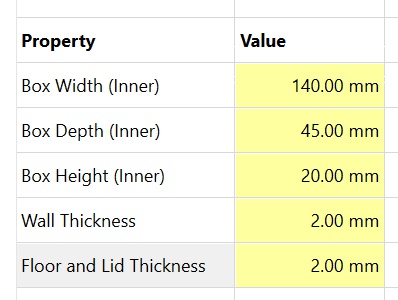
Since you're going to be putting things inside the box (presumably), everything is specified by inner dimensions. The values you enter will be what the inside space in the box is. The outside dimensions will be that plus the thicknesses of the walls and floor/lid you specify, and the dimensions of the hinges and latch.
This V2 Model Is New And Improved!
- Maximum length constraint for latch.
- Configurable corner roundness.
- Groove and lip in base and lid take up any lid gap and prevent thin items from slipping out.
- Improvements to hinge filament holes.
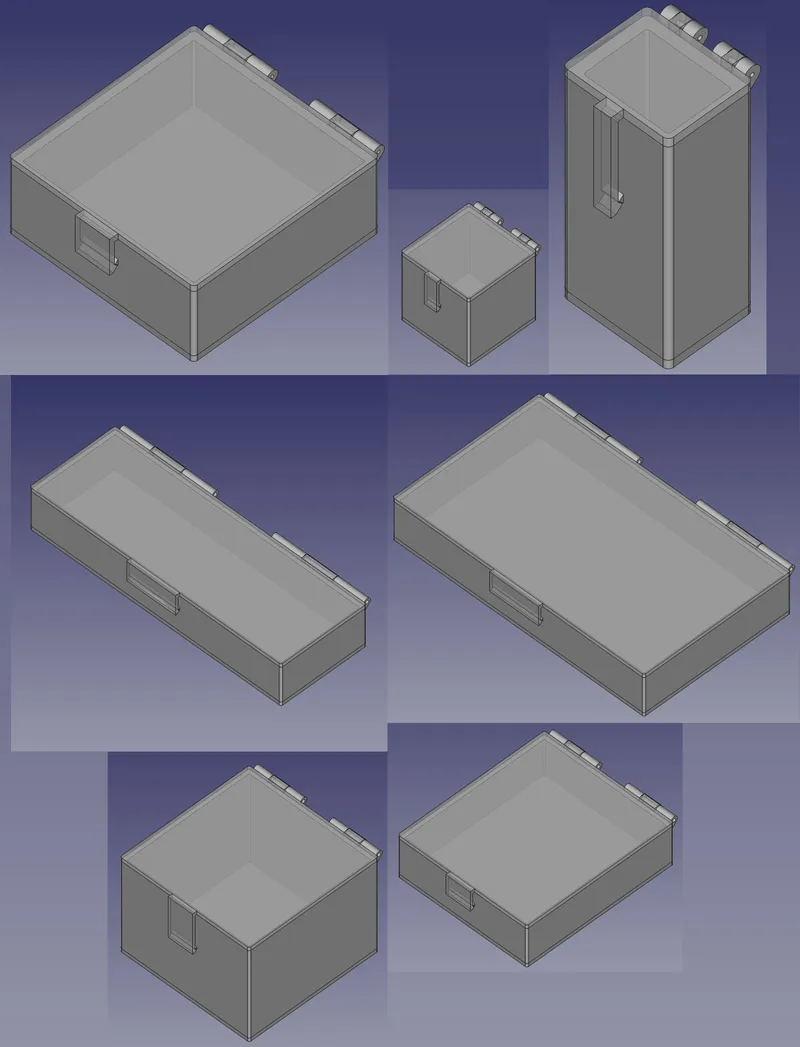
Beefier boxes can be made by increasing the wall and floor/lid thickness. The latch and hinge proportions automatically follow these parameters. Each box generates with a simple flex latch.
Assembly is incredibly easy: Just put the lid and base together, and slip a piece of 1.75mm filament through each hinge.
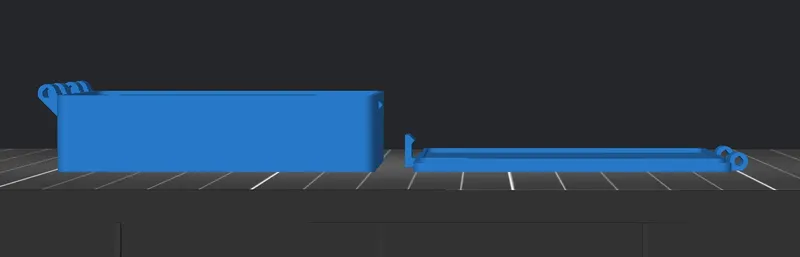
Print the box base right side up, and the lid upside down on the print bed. If your printer has a textured bed, you can apply the texture to the top of the lid.
Tags
Model origin
The author marked this model as their own original creation.




