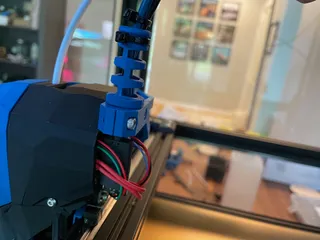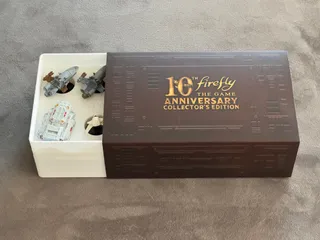Wonderland's War Acrylic Overlays for Laser Cutting
Description
PDFAcrylic overlays for Wonderland's War player boards. There are two options for you:
A - For a simple, single-layer overlay, just laser cut the “WW Overlay.dxf” file and rest it on top of your player board. If you know you're not going to use the backing board, delete the 6 rectangular clamp holes before cutting.
B - For a 2-layer “sandwich” style overlay, also cut the “WW Backing.dxf” file, and 3D print the “WW Overlay Connector.stl” file (6 per board) which clamp the two pieces together with your player board in between. The clamps are removable in case you want to switch to the 2-player side of the board.
I cut the overlay out of 3mm acrylic, and the backing from 3mm MDF boards which I then sprayed black primer onto so the parts that show through would blend in better with the boards. You could cut the backing from acrylic instead if you'd like, or just skip the backing entirely.
Important Notes:
- These overlays are designed to use the optional “Leader Power Dice” available as an add-on for the 2nd printing of the game which delivered in early 2024. If you don't have the leader dice, you can find similar overlays here or on other “thing” sites which work with the traditional leader power tracker.
- There is no kerf applied to the DXF files yet, which means all holes will turn out slightly larger than they should be. This probably won't matter at all, or if it does, it would only matter for the 6 “clamp” holes. If using Lightburn to cut, you can adjust the size of these holes easily depending on your kerf (mine is 0.04mm). If you don't adjust it, and find the clamps are too loose, you can always just scale the 3D printed clamps up by a couple percent in X and Y when printing.
- Be careful where you hold it when peeling the paper backing off your acrylic. Some parts of the overlay are fragile, especially the top. In my Queen of Hearts photo, you can see I broke the corner off where the shield token goes. Lesson learned!
- I had no trouble 3D printing the clamps on my printer, but since there's very little surface contact, you may need to print more slowly than usual or use a brim.
Model origin
The author marked this model as their own original creation.