It appears this model does not have flat sides on the surface that has the logo. So when you orientate the model in the slicer, it has multiple points in which it can be placed on the bed?

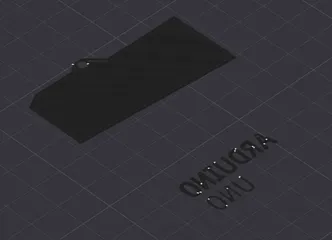
It appears this model does not have flat sides on the surface that has the logo. So when you orientate the model in the slicer, it has multiple points in which it can be placed on the bed?

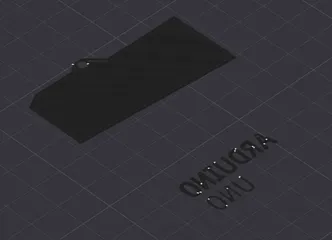
@ChrisWhite_90015
The surface, aside from the logo, is completely flat. If you'd like to print the logo as well, I recommend using the reverse printing technique for the best results. Here's how it works:
1. Rotate and mirror the model to create a first print file where only the inverted logo is present. Print it using two layers of 0.1mm each.
2. Next, create a second print file with the model without the logo and print it directly on top of the two 0.1mm layers of the logo.
3. Use two different filament colors for the logo and the rest of the container for a beautiful and eye-catching effect.
Thank you for downloading and testing my model! 😊