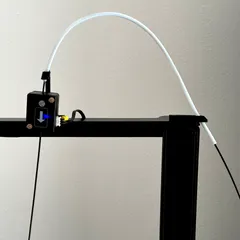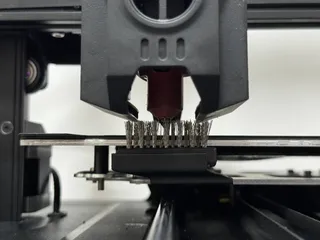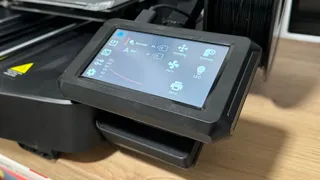Nebula Camera Mount in X Axis for Ender 3 V3 KE
Description
PDFWith this mod, you can place Creality's Nebula camera on your Ender 3 V3 KE without the need for screws or similar parts.
- Inverse Version: Simply rotate the camera 180º on its own stand to invert the image, no need to make any adjustments in Fluidd or any other software.
- Normal Version: You can use it directly with Creality OS without any issues.
I created this mod initially because I use a side arm to load filament (https://www.printables.com/model/711231-ender-3-v3-ke-filament-spool-side-mount-toolless), and with other Nebula camera mods I've tried on my Ender 3 V3 KE, they continuously collide, making it impossible to mount the camera correctly. Hence, the need for the inverted model.
By using this mod in this way, it maintains the position of these models, allowing a clear view of the nozzle without interfering with the arm that loads the spool laterally.
The mod is placed on the right side of the X-axis, staying securely in place by utilizing the belt tensioner located in that spot. Simply snap it into place. It has precise measurements to avoid collisions with both the extruder and the side spool arm.
On the other hand, the camera uses the original anchoring system with rails, sliding onto it to stay firm and secure, preventing any kind of issues.
INSTALLATION INSTRUCTIONS:
- Slide the camera into its position.
- Place the mod on the right tensioner of the X-axis of your Ender 3 V3 KE.
UPDATES
- Added inversed version that includes Creality logo and completely covers the X-axis embellisher.
Tags
Model origin
The author remixed this model.
Differences of the remix compared to the original
Se han realizado varias modificaciones para invertir la cámara y eliminar la necesidad de tornillos para su fijación.