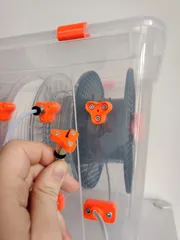IKEA Lack Enclosure Filament Guide
Feed your printer from the top of your Lack Enclosure.
4
35
1
367
updated January 16, 2024
Description
PDFSince there is little space left above a Prusa i3 printer in an IKEA Lack Enclosure, I decided to cut a hole through the top and feed the filament through. This is a cover for the hole so that the pathway is clean.
Prints without supports, low quality overhangs won't be an issue.
- Cut a rectangular hole in the bottom of the top desk of your enclosure. The rectangle should be about 15 mm x 150 mm.
- Cut a circular hole in the top of the top desk. It should be about 10-12 mm in diameter and right above the rectangular hole.
- Insert the guide body through the bottom and secure it with screws (3-4 mm).
- Insert the cap from the top.
Tags
Model origin
The author marked this model as their own original creation.