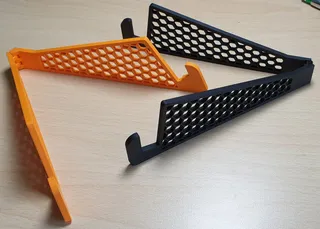Universal parametric AMS Spool Adaptor
Description
PDFAt Formnext I got some small spools with 250g filament from RBD. I wanted to try them on my printer, but they are much too tiny to fit in the AMS. So I designed my own small spool adaptor. Thanks to OpenSCAD, it is widely customizable and adjustable to nearly any small spool that doesn't fit into AMS alone.
After printing the first one, I did another parameter set for the small spool from 3DJake, as shown in the pictures. Another modification was the spoke design, which allows for very filament saving adaptors (about 60g for all parts).
To create you own custom adaptor, you need OpenSCAD and the BOSLII library .
Attention: The OpenSCAD preview might not correctly display the adaptor, press F6 for the final rendering, then it works.
You also need some screws (preferably M3, length ~8mm)
If you print the clamps or connectors in their original position, they need a bit of support.
If you can't get OpenSCAD running, drop me a comment with the measurements of your spool (diameter, width, width of side walls) and your preferred design variant and I'll create STL's for you.
Here are the parameters:
View
This parameter controls what is displayed. There is a complete view that shows the adaptor rings together with a fake spool. The parts view creates all needed parts to export for the slicer. The other views allow the display of the parts for themselves.
Variant
I did two variants. Variant A has a closed inner ring (hub) like the one in the pictures with the white filament.
For variant B this inner ring is broken in sections to save filament.
Pattern
I started with an hexagon style spool wall as you can see on the pictures, but you can also select a design with spokes.
Spool Size
These are the parameters of the spool - diameter, width and two walls - as the spool from RBD has one wall with 4mm thickness and the other with 2.5 mm thickness. If your spool has 2 equal thick walls, simply supply that thickness in both parameters.
Here are the values for the two spools I had available. If you have other spools available, please post the dimensions in the comments, I will include them here
| Parameter | RBD | 3DJake |
|---|---|---|
| iSpoolDia | 155 | 140 |
| iSpoolWidth | 37.5 | 44 |
| iSpoolWall1 | 2.5 | 2 |
| iSpoolWall2 | 4 | 2 |
| oSpoolWidth | 60 | 65 |
Outer Spool
These are the target measurements. For AMS, the diameter should be 200mm, and the width ≥ 68 mm (unmodified, a bit more with the Hydra-Modification). If possible, set the width to ~22mm bigger than the inner spool width.
Screw Dimensions
I used M3x8 button head screws. For cylindrical screws, adjust the sHeadLen to 3 mm to make the screw head disappear in the ring.
The length of the screw somewhat limit the thickness of the rings, if you use shorter screws, you can accommodate wider inner spools.
Design Details
Here you can adjust some more details:
conArc: this is the size of the connectors or clamps in degrees. Default is 15°. With variant B, the holders are double this angle. Decreasing this value makes the connectors and the holders smaller.
hwall, hsize: these parameters are for the Hex pattern: hwall is the thickness of the walls of the hexagons, hsize is the size of them.
spokewidth, spokenum: These are for the spokes: the width and the number. To look good, the number should be a multiple of the number of clamps.
iOverlap: this is how much the adaptor should overlap the inner spool - how much smaller the inner ring is than the spool.
HubWidth: this is the width of the inner ring or the sections that hold the spool.
hAdd: the thickness of the clamps that hold the spool
clampnum: Number of clamps
Tags
Model origin
The author marked this model as their own original creation.