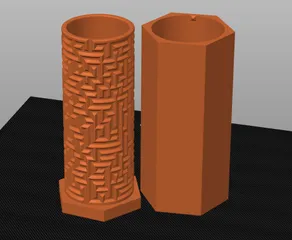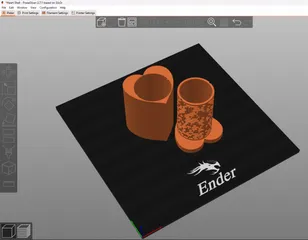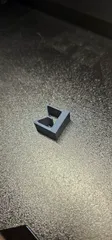Description
PDFA fully customizable (4 text sections and 5 thickness patches) filament sample swatch using Fusion 360.
I couldn't find any that I liked anywhere online, so I made this one. It can be fully customized in Fusion 360.
There are four separate text areas, as well as five different thickness areas (defaulted from left to right: 1.0mm, 0.8mm, 0.6mm, 0.4mm, and 0.2mm). Each of these features can be changed using the “Editable Color Swatch.f3d” file in the files tab, then using the history timeline at the bottom of Fusion 360 and editing the appropriate extrude or sketch feature.
There are screenshots showing how to edit the text.
Simply make the changes that you want, and then export the object as an STL.
Tags
Model origin
The author marked this model as their own original creation.