Christmas Tree - spiral decoration
Description
PDFPrint three spirals, then the tree tiers, trunk, and trunk support. Print the ‘topper’ with a pause before the layer that covers the cutouts to insert the spirals (see below image, pause this layer - the first one that bridges over the cutouts).
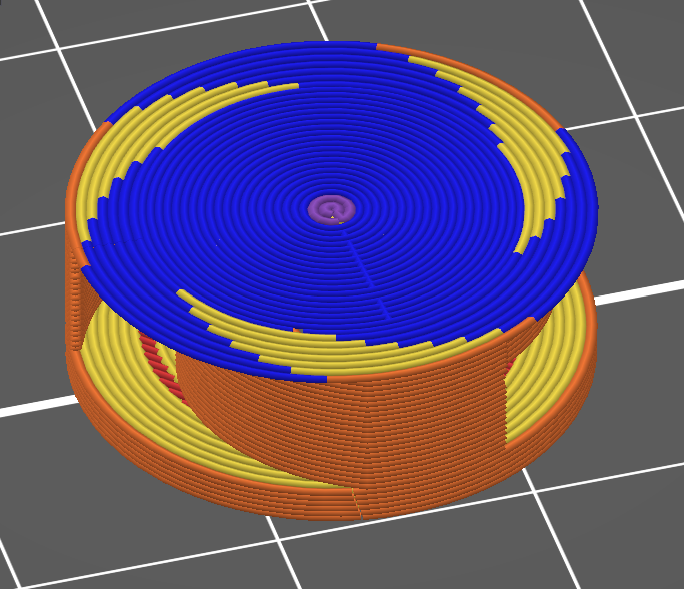
(Insert spirals as seen below - then resume print).

I've included a file with all three tree tiers that can be printed at the same time, or the individuals files can be used. I've also included a file with all three spirals, if you want them all the same color, or if you have MMU/AMS capabilities. Otherwise print the single spiral 3 times in different colors.
Your normal print settings will work fine. Overhangs are all reasonable.
To Assemble:
Once the ‘topper’ is done printing and cool, release it from your build plate. Then place it back on your build plate and use your preheat function to heat the bed (I set it to 100c). Let it warm up for 5-10 minutes. Assemble the rest of the tree (tiers, trunk support, trunk). Remove the ‘topper’ from your build plate and place it on the point of the top tier and gently pull down on the spirals while they cool.
If the result is not to your liking, simply return the topper and spirals to a heated build plate. You can set a spool on top of it to flatten it, then try again once it has been warmed back up.
Tags
Model origin
The author marked this model as their own original creation.




