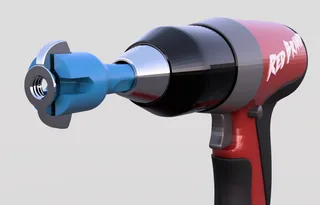Stepper Motor Drop Mount for 2040 Aluminum Extrusion (Y-Axis Ender Extender)
Description
PDFThis mounts a stepper motor on a 2040 with an offset. It was designed for my Ender 3 which has the Ender Extender, but maybe used in other situations. Let me know if you find another use for this and I'll update the description to help others know the additional usages.
This Stepper Motor mount offsets the motor lower than what Ender Extender provides in their kits. This places the motor clear out of the way from the bed and helps avoids crashes that can can happen when upgrading the stepper motor. It is a bit too low and does require feet to be added.
This mount is very beefy. My first version worked, but had flex causing the pulleys and their motor to be a skew. This version is overkill, but has no flex and remains straight.
NOTE: The belt from the ender extender kit will not fit if you are upgrade from that kit.
Features
Mounting to 2040
This mount replaces the two M5 bolts threaded into the end of the extrusion with a single bolt and two M3 bolts with channel nuts, on the underside. It also uses an interface fit with the slots of the 2040. This creates a solid connection without the need for the second hard to design for M5 bolt.
End Stop Mount
This Stepper Motor mount also includes a mounting location for the end stop.
Grub Screw Access Hole
There is a hole allowing adjustment or securing the pulley attached to the stepper motor. The stock motor pulley is pressed on but aftermarket motors may require securing the pulley with a grub screw.
Motor Pulley
This mount allows for up to a 36 tooth gear to be installed. Using a different size stepper motor pulley will require reconfiguration of your printer. You can adjust the axis steps in the configuration menu of Merlin.
Belt Alignment
This design uses to additional pulleys to align the belt perfectly for the extruded aluminum regardless of tooth count on the stepper motor. Additionally, the belt will automatically align properly on the pulleys once setup.
Cover Brace
This mount is a 2 piece design. The cover secures in place with alignment pins. This cover also braces the pulley bolts to ensure they don't skew under tension.
Required Hardware
- 2 Pulleys: I used toothless 5mm bore.
- 2 M3 T-Slot Nuts
- 5 M3 Nutserts
- 2 M2 Nutserts
- 1 M5 x 16mm Bolt
- 2 M3 x 25mm Bolts (Idler Pulleys)
- 4 M3 x 16mm Bolts (Stepper Motor)
- 3 M3 x 12mm Bolts (Cover Brace)
- 2 M3 x 12mm Bolts (T-Slot Mount)
- 2 M2 x 8mm Bolts (End Stop)
- Longer Belt **Required**
Amazon links
- Pulleys: https://a.co/d/23XD2AD
- T-Slot Nuts: https://a.co/d/3Im9Kev
- Nutserts: https://a.co/d/efTMb6r
- Metric Bolts Assortment: https://a.co/d/7nv5qia
- M3 Assortment with Longer Bolts: https://a.co/d/6GQdveY
- Longer Belt: https://a.co/d/7DcgRAk
Personally, I just made a hardware store run to get the 25mm bolts.
Optional Items
- 42-40 Stepper Motor: https://a.co/d/eFZ39dR
- Dampener & Heatsinks: https://a.co/d/4VAoaQD
- 36 Tooth Pulley: https://a.co/d/irDtYXr
- 20 Tooth Pulley: https://a.co/d/evcfIlC
- Riser Feet: https://www.thingiverse.com/thing:6247202
Printing
Recommend Configuration
- Material: PETG
- Support: On for Brace
- Support Type: Trees
- Support: Off for Cover
Installation
Removing the Old Mount
- Unplug the printer.
- Remove the Y axis tensioner.
- Slide the bed carriage to the edge and remove the belt.
- Disconnect the Y axis motor and end stop.
- Unbolt and remove the old mount.
Preparing the new mount
- Fit the mount onto the end of the 2040; File down if required.
- Use soldering iron to press the 5 M3 nutserts into the mount.
- Use soldering iron to press the 2 M2 nutserts into the mount for the endstop.
- Ensure all bolt holes accept their bolts; File where required.
I recommend threading a bolt into the nutsert before heating and pressing them in. This keeps the plastic from getting on the threads.
Installation
- Place the M3 bolts with Slot Nuts lose on the underside of the mount.
- Slide the mount onto the end of the 2040.
- Press the mount on with the M5 bolt, tap with an hammer as you turn to even the progression.
- Tighten the two M3 bolts on the underside.
- Mount the Stepper Motor.
- Leave the new belt oversized.
- Terminate one side of the belt.
- Install the belt on the Positive end of the Y Axis carriage.
- Place the 3 pulleys in location
- Align the belt, threading it through the 2040 hollow inside.
- Place the two long M3 bolts into the cover brace and through the idler pulleys.
- Start threading the 3 additional bolts.
- Tighten down all the bolts; back off the idler pulley bolts until the pulleys spin freely.
- Adjust the Stepper Motor Pulley to align with the channel.
- Reinstall the belt tensioner.
- Adjust length of the belt and mount it to the other side of the carriage.
- Reconnect the stepper motor and end stop.
Feedback
Please let me know if there is any details wrong here. I did the best I could.
Original Posting: https://www.thingiverse.com/thing:6262729
Tags
Model origin
The author marked this model as their own original creation.