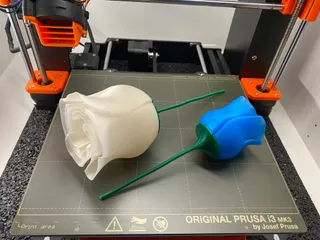Laser Warning Sign
Description
PDFDescription
A warning sign for areas with lasers. A good reminder that protective glasses has to be worn.
Printing
This is a multimaterial model which is originally intended to be printed with at least two different colours but three colours is also possible.
The model is intended to be printed with 0.15mm layer heigh. The graphics will be printed on the first two layers - 0.20mm first layer and 0.15mm second layer.
Printing with two colours:
Drag the parts together to your slicer, and allocate one colour to the sign body, and another one to the rest of the graphics.
Printing with three colours:
Same as with two colours, but you need to allocate different colours to the individual parts.
How to do manual filament changes?
First of all, you need to configure your printer to have multiple extruders in the printer settings. (Do not use the “single extruder multimaterial” setting!)
Do not enable wipe tower as you will be purging the filament manually.
I've uploaded a video to youtube which shows how you change the filament manually while printing.
If you have questions regarding the manual filament changes, just let me know and I'll try to help you out. Google is a very good resource for this too ;)
Tags
Model origin
The author marked this model as their own original creation.