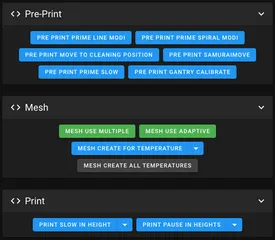CV's OrcaSlicer Presets V1.5.5 for SV07/Plus & klipperized SV06/Plus
Description
PDFPlease don't forget to like - I want my Prusameters! 😄
What's new?
- New Process Preset: 50mms FINE, prints with 0.10 mm layer height.
- All first layer speeds set to 40mm/s, to make the presets work universal out of the box. If everything is tuned perfect, and the filament can be printed fast, it is possible to bump the first layer speed up to 250mm/s.
- Fixed: Filament Change: Possible error message “Unknown command T0/1/2...”
- Fixed: First Layer Test files had not all the same height. Also they are now all STL files, to be more compatible with different slicer apps.
- A little bit more z-hop, to get less nozzle-scratching on the model.
- New parameter in the Machine start G-code for the nozzle diameter (will be used in the future by the Klipper Printer Additions).
- Some other small fixes.
Features
- Nice and fast prints!
- Printer Settings
- Presets for the SV07 & Plus.
- Presets for the SV06 & Plus, klipperized. See SV06 notes further down.
- No G2/3/17 errors - if you use the Klipper Printer Additions. See advice under "Requirements".
- The nozzle does not push the print model from the bed (and mostly no loud "click"-sounds during print).
- Images and metadata are displayed in Mainsail / fluidd, and on the printers display.
- Works with Serial Object Printing, including a pictured Guide.
- Works with Object Exclusion, including a pictured Guide. This works with normal printing "By layer" and also with serial printing "By object".
- Process Settings
- 7 Presets, from 250 down to 30 mm/s print speed, plus FINE and DRAFT presets.
- Aiming for universal usability (as possible), high speed and accuracy.
- Slowing down on smaller perimeters to raise accuracy for holes and other smaller geometry.
- Very nice supports, sparse, fast to print, and easy to remove.
- For your reference, the print file names contain all the important information so that you can always see later what exactly a print was printed with.

- Filament Presets
- Support for specific filaments (see further down).
- Noise reduction: Cooling settings tuned for the lowest possible fan speed.
- Print temperature tested & set.
- Flow rate tested & set.
- Retraction settings tested & set.
Requirements
- Calibrate your printer's hardware flow (Rotation Distance).
Link: Easy E-Steps & Rotation Distance Measurement Tool
Without calibration, the filament's flow settings have no chance to work correctly, and you will likely not get good prints. - OrcaSlicer 1.7 or higher Tested with OrcaSlicer 1.8.1.
- Klipper Printer Additions
Not required, but strongly recommend:- They fix the G2/3/17 errors during the print.
- Cures almost all first layer problems.
- Adaptive + Multiple Mesh mode (you will love this).
- Faster print-start, fast & reliable probing, Helper Tools...
- Guides you greatly thru the Rotation Distance Calibration.
The Orca-Presets are by default ready to go with the Klipper Printer Additions - the Start-G-Code is already set up.
How to import the OrcaSlicer Presets
Please see the PDF-Guide in the download.
Printer Settings List
Presets:
• SV07
• SV07 Plus
• SV06 Klipper
• SV06 Plus Klipper
If you don't use the Klipper Printer Additions, for some very strange reason ;-), out-comment them in the start- and end-g-code section of the printer presets, and enable the standard calls, which I have included there for your convenience.
Process (Print) Settings List
• SV07 030mms
• SV07 050mms
• SV07 050mms FINE
• SV07 100mms
• SV07 150mms
• SV07 200mms
• SV07 250mms
• SV07 250mms DRAFT - Very fast prototyping, and for functional parts that don't require high precision and optics. Still surprising good quality.
• CV 1.5 SV06 TPU - A TPU-Process Preset for the klipperized SV06. Use it together with the TPU-Filament Preset.
Filament Presets Calibrated
I repeat, make really sure you have calibrated your printer's Rotation Distance. It is super-easy with the Guided Calibration in the Klipper Printer Additions, and this measurement tool: Easy E-Steps & Rotation Distance Measurement Tool
- PLA Filament Presets
- Jayo PLA Meta Black So far, my absolute favorite. Prints at full speed, walls are incredible even, the look is very nice, and it needs a LOT less cooling, leading to less fan noise.
- Jayo PLA Plus Grey
- PETG Filament Presets
- Jayo PETG White
- Eryone PETG Orange I had to lower the "Volumetric speed limitation" to 4 mm3/s to get clean prints.
- TPU Filament Presets
- Overture TPU Black
Prints great, zero stringing. Due to time-restrictions I've tested it with the SV06 only so far. The presets might work with the SV07 too. Try with the 50- or 30mms Process Preset.
- Overture TPU Black
Sovol SV07/Plus Notes
- The hotend can deliver filament up to 18-20 mm3/s - and that's about 250 mm/s print speed. So it makes not really sense to try higher.
- Shiny prints: If you want shiny surfaces, print at 50 mm/s. Shiny surfaces are not possible when printing fast. Personally I like matte very much, and I happily don't have to buy special matte filament anymore - which is on top often harder to print, and more brittle.
Sovol SV06/Plus Notes
- The SV06 has a lot less cooling performance than the SV07. Not only the auxiliary fan is missing, but also the normal part fan pushes less air than the SV07's.
If your print has enough layer time then this is not noticeable. But on small prints with shorter layer times you will need to raise the filament's cooling settings, and/or reduce the print speed. - The SV06 (non-Plus) hotend can deliver a maximum of about 12-14 mm3/s. You should set this limit in the Filament Settings if you want to print larger models fast. On small prints, like the Benchy, this is not an issue, since they don't reach that flow rate anyway.
- For the SV06 Plus you can leave the flow setting in any case untouched.
Disclaimer
Use everything entirely at your own risk.
Happy printing!
Christian Vick
Tags
Model origin
The author marked this model as their own original creation.