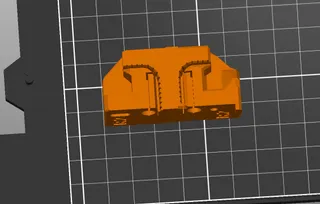Fan Cover Offset, and filter covers Remix
Description
PDFRemix of Prusa mk4 board cooling
The MK4 board cooling for high heat environment printing in enclosures is a good idea to keep the Buddy Board cooler and promote longer life.
In an Original Prusa Enclosure, the fan cover was too long and too low to hook up the fairly stiff 42mm flexible heater duct tube. I had the exit ports height at the metal edge of the enclosure. The lowest mount height. The printer is moved to the right as far as it will go in the enclosure.
I modified the cover to shorten it and offset it 22mm higher in the enclosure. It doesn’t appear to affect the airflow.
I printed with the round ports down and used organic supports. MK4 input shaper was about 2.6 hours. 0.2mm layers. 0.3mm height without input shaper will also work.
My printer is on squash ball feet, 20mm/.78" higher than on the normal pads. This offset would have to be 20mm higher or 42mm/1.65" without the squash ball feet. .stp file included if you wish to adjust.
If using a paving stone or anything else that is higher than 20mm from original height, the offset would still help, you would have to adjust the exit ports to align the height
I am also including mods of the case fan ducts that move the bolt hole pattern out to 38mm and no taper so they can be mounted inside or outside as desired. Mounting from the outside will give 10mm more clearance to the fan cover inside. This is a .3mf file.
It is good to have a filter to catch the dust on fan driven cooling. New models, cooler-outside-filter-mount.stl and cooler-outside-filter-mount32.stl are included. These are covers for the outside inlet. One with the 38mm bolt pattern and the other with the 32mm bolt pattern.
This cover is to hold some filter material. In the U.S., a well used dryer softener sheet is often used for this purpose. The filter material is sandwiched between the Case Fan Duct and this filter cover on the outside of the case.
Printing cooler-outside-filter-mount.stl with the top/hole side, down has the fewest supports.
Thermal Switch
I have also added a Thermal switch, 40C, NO. Normally open. If you add such a switch a 45C switch may better since it will go back to NO at 33-35C, turning fans off when not needed. 33C is the idle temperature of the Buddy Board in a 74F/24C room. The 40C switches back to off/NO at 30C, usually after shutting off the printer.
I used thermal glue to attach the switch to the top of the Buddy board case. See picture. This is connected between the fans negative connections and the negative power connection on the board. I have found that the fans will turn on as the case warms up with the printer running. The Buddy Board is around 55C when they turn on. Fans will drop it down to around 45C when running. The fans do not turn off when the Printer is Idle with the Buddy Board at 33C. A 45C switch may work better to turn off during Idle. Check the switch specifications.
Tip, a hair dryer blowing hot air on the outside of the case will help set the Thermal Glue faster. It just needs to get warm, not hot.
Tags
Model origin
The author remixed this model.
Differences of the remix compared to the original
The fan cover was shortened and offset 22mm in Z to better fit the Original Prusa Enclosure. Fan ducts were also modified to allow mounting inside or outside. The bolt pattern for the ducts changed to 38mm. Inlet covers for using filter material are also provided.
Instructions for adding a Thermal Switch are also included.