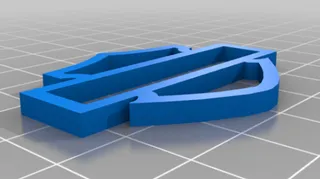Parametric spacer for Gridfinity push together baseplate
Extra space in your drawer? Customize this parametric spacer and make your Gridfinity baseplate fit your space perfectly
52
346
2
1619
updated September 23, 2023
Description
PDFSome extra space on the side of your drawer? Customize and print these spacers so you can fit your baseplate perfectly.
The design is parametric so you can specify the perfect width and length for your spacer.
Customizing
- Download the .f3d file and open it in Fusion360
- In the top bar, go to Modify > Change parameters
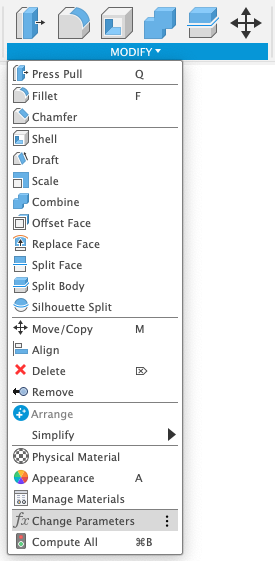
- In the parameters window, set the two values as you need:
- SpacerWidth: how much the spacer should be wide (recommended not less than 5mm)
- GridfinityUnits: how much Gridfinity units length the spacer should have (max. 7)
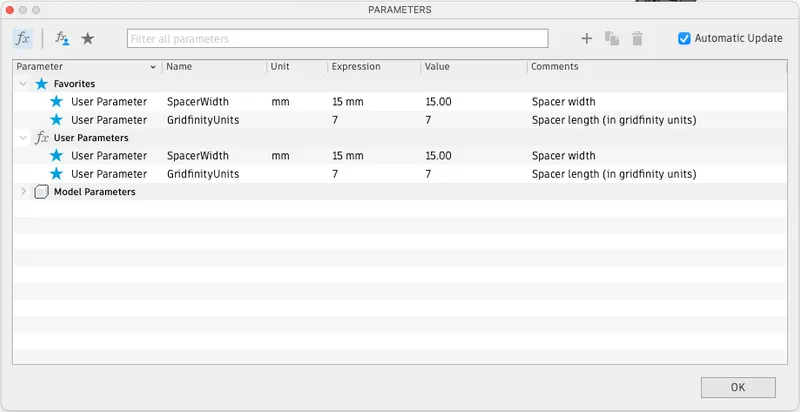
- Click “OK”
- On the left side bar, right-click on Bodies > Gridfinity spacer and choose “Save as Mesh"
- A popup will open on the right side of the Fusion360 window, choose the following options:
- Format: STL
- Refinement: High
- Unit type: Millimeter
- Click “OK”.
- Choose the folder you want to save the STL to
- Print and enjoy!
Tags
Model origin
The author remixed this model.
Differences of the remix compared to the original
Created the spacer