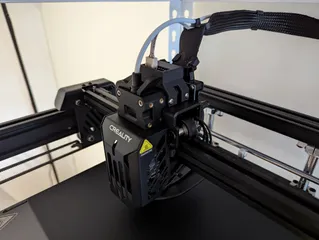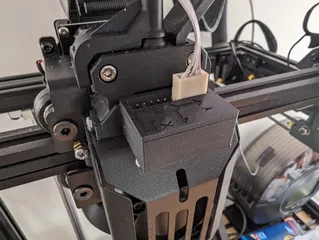Raspberry Pi 3B+ Ender-5 S1 Mount
Description
PDFI wanted a safe, discreet place to hide away my Klipper Raspberry Pi in the Ender-5 S1's frame. I love modding my printer but I like it to look tidy and “original” wherever possible. This position is free from collision with any moving parts, and the primary ports come out the side as if they were built in. It also has M2.5 screw holes for a 30mm internal fan, and enlarged header clearance for custom-made header plugs (eg MPU or ADXL).
I would have loved to have the ports coming out the back but the clearance between the z-rods and frame is not wide enough. This should also work for any other printer with a single or double profile channel like the Enders often have, provided you can find a good spot to mount it.
Printing
PET is recommended due to heat tolerance, however I've printed it PLA and it seems to be fine. The photos are using a matte black filament which suits the semi-matte Ender paint quite nicely. No supports are required.
Assembly
No additional parts are required, however it's a bit tricky to install. I'm using the exact part names from the printer's manual for clarity, so it may help to have that open for reference.
- Unscrew the two M5x20 screws from each of the diagonal bracings (reverse of step 5.4)
- Unscrew the top two M5x30 screws only from the Z-axis kit (partial reverse of step 5.3)
- Unscrew the eight M5x25 screws from underneath the base connecting the profile beams (reverse of step 5.1)
- You should now be able to lift the top assembly from the bottom. The Z-axis kit needs to remain on the bottom because the Pi case sits on it. However this will all be a bit tricky due to lack of extra length in the ribbons going up the back right profile. You may need to unclip them to give yourself a bit of leeway.
- Assemble the Pi case. This is optional (you can do it after install) but the top is harder to clip on after install than before.
- Fit the Pi case channel attachments into the bottom of the two channels in the rear right profile. Depending on your print calibration it might be a bit tight, but on a well-calibrated printer the tolerances should be correct or slightly loose if anything. Feel free to give it a bit of force if you need to.
- Lower the top assembly back to the bottom, and reinstall the screws removed in steps 3 and 4 in that order.
- If you haven't put the top of the case on, do that now. It can be a bit tricky in this position; raise the print platform up out of the way to give yourself more room.
- Reinstall the diagonal bracings. You may need to flex the Pi case a little to get the alignment right (sometimes the profiles have a slight twist).
- Install your power cable, USB, and Ethernet if using.
If you need to access the Pi again, you can simply remove the right diagonal bracing and pop the top of the case off.
Now that you've reassembled your printer frame, you should re-calibrate your resonances as they may have changed slightly. See my model for mounting an MPU-9250/6500 motion sensor to the print head.
Tags
Model origin
The author remixed this model.
Differences of the remix compared to the original
- Added Ender profile mounts
- Added M2.5 screw holes for 30mm internal fan
- Clipped out clearance for the Ender's diagonal bracing
- Enlarged the header access to support custom-wired headers (eg MPU or ADXL)
- Removed chamfer from the profile-side corner for aesthetic reasons