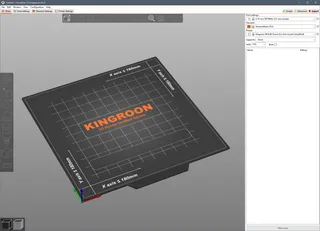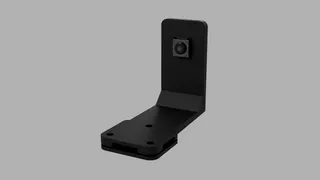Korok Amiibo (Includes all 9 variants)
Description
PDFAmiibo figures of all 9 Korok variants.
I wasn't happy with any of the Korok models I found online, so using the original game files I remade each one by hand. None of these files contains anything pulled directly from the game, but each Korok should be identical to their in-game counterpart.
I have included a ZIP file with all STL files split into folders. I recommend downloading the ZIP file, as it makes browsing the 32 STL files much easier.
Each Korok has it's own body (The noses are placed differently on each Korok), and it's own face. (I.e. Use Korok5 and Face5 together)
I have included two types of each body, depending on how you wish to print them.
One is split in half down the middle, to make printing with filament easier.
The other is a whole model.
I recommend the split variant for FDM printers, and the regular variant for SLA printers.
I have also included both STL and STEP files for the base.
The Nintendo logo and brand name is the property of Nintendo Co. Ltd.
Print Settings
Printer Brand:
Kingroon
Printer:
Kingroon KP3S
Rafts:
No
Supports:
No
Resolution:
The higher the better (I used 0.16)
Infill:
Cubic 10%-20% (Body) Solid 100% (Face)
Notes
I used a 0.2mm tolerance for this model, meaning all female connections are 0.2mm larger than their male counterparts. This should allow the parts to fit together nicely on most printers.
The diameter of the holes in the top of the base is 1.6mm, these holes are spaced 17.6mm apart. The diameter of the pegs on the Korok body is approximately 1.4mm.
I have only printed Korok 5. So I have not tested the other 8 models. However, they all use the same body, with different nose placement. So they should all be fine. The faces are all flat, so they should all print without issues.
Due to the unique shape of Face7, I've included both a flat and 3D version. The 3D version (Face7.stl) should print fine, but will need more post-processing work than the flat version (Face7-flat.stl).
The higher the print resolution the better, as this will make layer lines less visible.
Depending on your settings, you might want to use a small raft around the parts to ensure good bed adhesion and to avoid warping.
Supports not needed for any parts, but you can put some supports on the horns on the top of the head if you wish. I printed mine without any supports and it worked perfectly.
To fill in gaps and smooth the model, I used general purpose filler. Like the stuff you would use to fill cracks in the wall. I found this worked really well and recommend using it. It's cheap, readily available, sands really easily, leaves a really smooth finish, and takes paint really well.
Post-Printing
FDM / split body
- Once printed, sand the flat face of the two halves with course sandpaper to improve glue adhesion.
- Use SuperGlue or something similar to glue the two halves together.
- Once dried, sand the edges of the seam until flush with the surface of the model.
- Fill in any gaps or seams in the model with your choice of filler, and sand the whole model lightly to smooth everything over and prepare the surface for painting.
- Prime the surface with a light colour primer (white, grey etc.)
- Now you can paint the Korok with your choice of colours.
The page available here is a good reference for the different colours used.
I can't share the references I used, as I don't own the files. So you will need to use screenshots or other resources online.
SLA / whole body
- Once printed, you only need to follow your regular post-processing routine for SLA prints.
- There is no need to glue or sand, as the print is in one piece and there are no layer lines.
- Prime the surface with a light colour primer (white, grey etc.)
- Now you can paint the Korok with your choice of colours.
The page available here is a good reference for the different colours used.
I can't share the references I used, as I don't own the files. So you will need to use screenshots or other resources online.
How I Designed This
I used Fusion360 to make a custom Amiibo base, using an amiibo I had on hand as reference. I tried to match it as closely as possible, while taking some liberties to ensure it printed nicely.
The base is 50mm in diameter which is every so slightly larger than an official Amiibo base. But so little, that it's not really noticable unless you measure it. So it blends in really well with other amiibos, and if prepared and painted nicely, looks almost like an official one!
The base is hollow, which allows you to put an NFC tag inside so you can use your Amiibo as an actual Amiibo.
Base is printed in two parts and hollow, to allow you to put an Amiibo NFC inside.
Tags
Model origin
The author marked this model as their own original creation. Imported from Thingiverse.