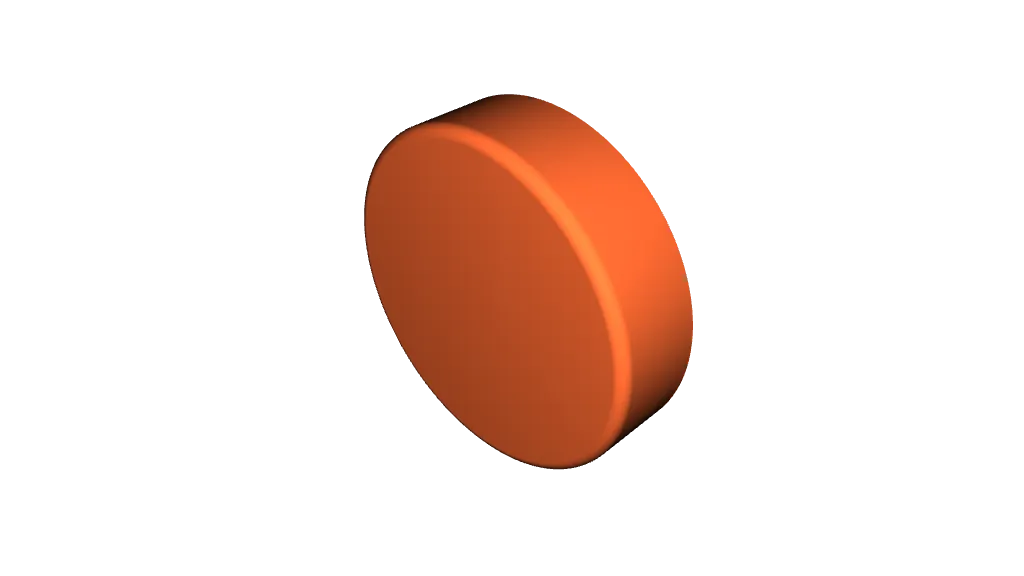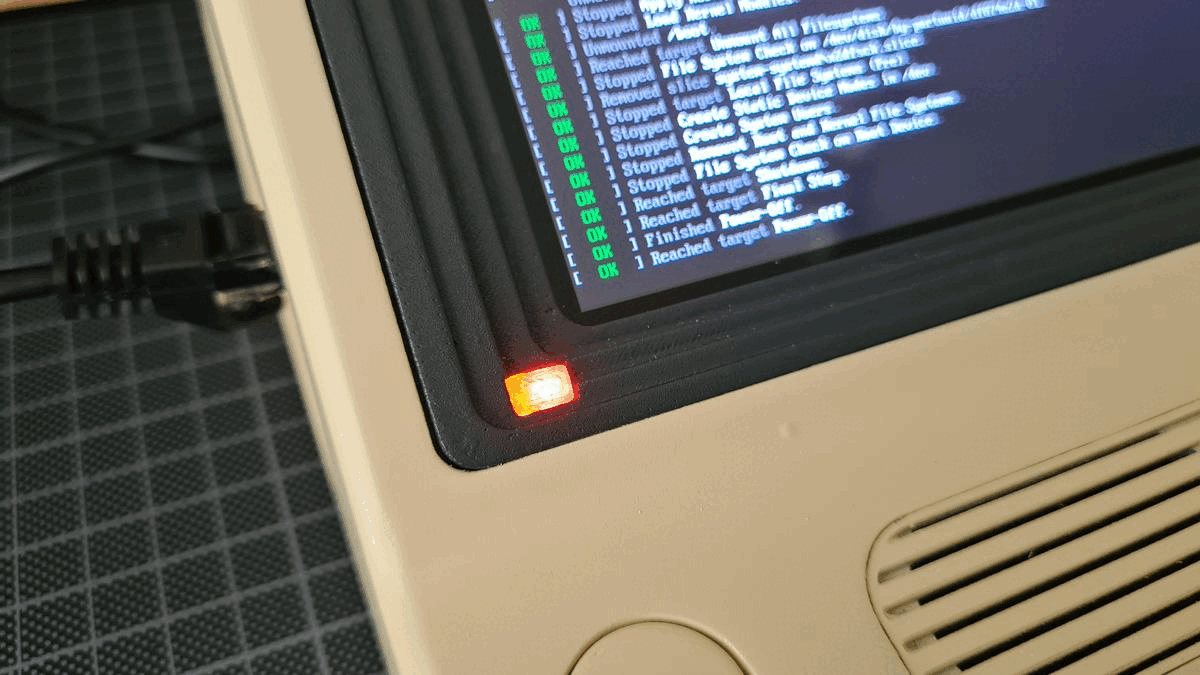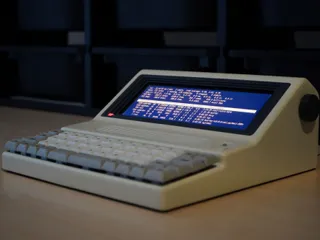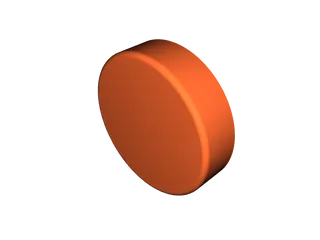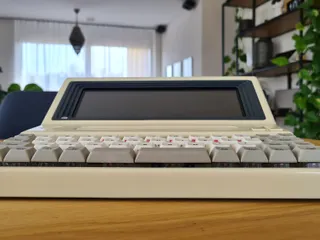TechNIK's Cyberdeck
Description
PDFMore INFO (build instructions, build log etc.):
https://hackaday.io/project/192073-techniks-cyberdeck
The Cyberdeck housing is designed in such a way that all components are screwed to the housing from the inside with sufficient space reserves. This means that holders for components can be changed later, and also the IO panels are both very easy to adapt and replace.
Due to the compact design, I decided to use a trackball instead of a mini trackpad, since I also want to remain flexible with the SBC, the trackpad is connected to the SBC via USB. This required a Arduino PRO micro which also takes the controller function for the side wheel.
It's my first project with fusion 360.
Special features
- side wheel with button for cursor keys and enter (useful in the terminal)
- very easily customizable IO and back panel (because I'm someone whose projects are never really finished)
- two wifi adapters (USB and Raspberry builtin)
- two bluetooth adapters (USB and Raspberry builtin)
- zigbee adapter (to debug zigbee networks)
- internal SD or microSD memory
- three external usb ports
- external SD and microSDcard reader
- external 5 gpio connectors, 5V, 3.3V, ground (so that raspberry tinkering can be tested quickly with a breadboard)
- can be used as a full desktop
Design in general
- retro look
- sturdy
- compact
- easy assembly (without glue)
- easy access to the internal components
- customizable without having to reprint the case
- no screws visible from the outside
- dimensions 253x253x104mm
Rear panel
(can be slided into the case and is held in position by the bottom cover)
- raspberry microSD access
- "usb c" charging port
- external WiFi antenna
IO panel
(can be slided into the case and is held in position by the bottom cover)
- three USB Ports
- 8pin gpio (5v, 3.3v, ground, gpio's)
- RJ45 LAN
Peripherals
- trackball and mouse buttons
- knob (for cursor keys and enter)
- full mechanical keyboard
Other properties
- good raspberry cooling (so that it is not throttled)
- stereo speakers
- capacitive touch screen
- power and act LED
Painting color
- primary color: RAL1015
- Secondary Color: RAL7016
Tags
Model origin
The author marked this model as their own original creation.