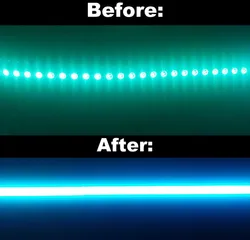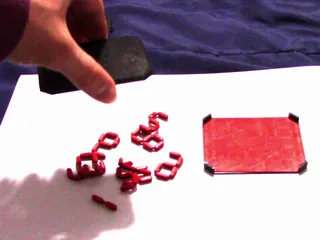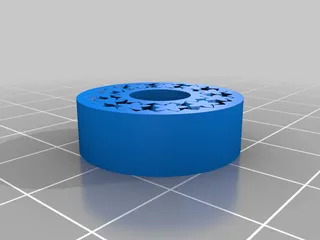Customizable cryptex with anti-cheat mechanism
a cryptex lock that is hard to cheat at! Sample lock opens with code K00L.
11
111
0
1055
updated January 26, 2021
Description
PDFa cryptex lock that is hard to cheat at!
Sample lock opens with code K00L.
code format:
the number of characters should be the number of sides times the code_length (sides*code_length).
- come up with code.
- type it in.
- after each code character, put (sides-1) more unique characters. (ex. for 3 dials where the first character is for the code: dial1=abcdef , dial2=fghijk , dial3=klmnop ; so you put: abcdeffghijkklmnop)
Print instructions
Category: Puzzles Summary
a cryptex lock that is hard to cheat at!
Sample lock opens with code K00L.
code format:
the number of characters should be the number of sides times the code_length (sides*code_length).
- come up with code.
- type it in.
- after each code character, put (sides-1) more unique characters. (ex. for 3 dials where the first character is for the code: dial1=abcdef , dial2=fghijk , dial3=klmnop ; so you put: abcdeffghijkklmnop)
Print Settings
Printer Brand:
Creality
Printer:
CR-10S
</div>Rafts:No
Supports:
Yes
</div>Resolution:0.2mm
Infill:
10
</div>Filament:
PLA
Notes:
- Use 80 degree supports for the compartment. no supports needed for the others Assemble the last dial first! Align the code to the bump on the inside of springs before closing and locking. Post-Printing
Cleanup...
Remove supports etc.
Assemble...
- glue on the lid to the springs before assembling the dials to the springs Assemble the last dial first! Align the code to the bump on the inside of springs before closing and locking. When Customizer fails...
OpenSCAD v. 2019
Use OpenSCAD v. 2019 to customize! it has a customizer-like tool built-in!
1.Edit->Preferences->Features2.Check the customizer box
3.close preferences
4.In View, uncheck Hide Customizer.
5.Have fun!
Custom Section
Tags
Model origin
The author marked this model as their own original creation. Imported from Thingiverse.