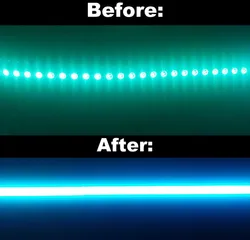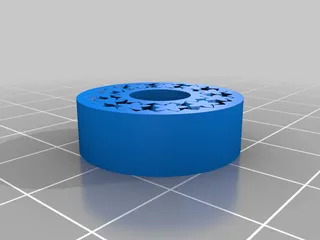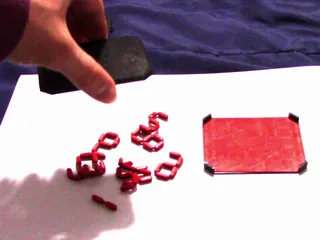Raspberry Pi 7 inch touch screen case w/ fan
Description
PDFfor rpi 7 inch touch screen...
https://www.newark.com/raspberry-pi/raspberrypi-display/display-7-touch-screen-rpi-sbc/dp/49Y1712
uses a 40mm fan ex.:
(not the one I used; I used one off a bad 3D printer extruder module)
https://www.newark.com/bisonic/bp401005h-w/axial-fan-ultra-slim-wire-leaded/dp/96K7037?krypto=RyUcilU3aYAPXF1lWsIlKx8r2kURJXNhweNSdgkVkXF6fUy5E5QHBLDZdMRcjO5ncjbKHlPbAfRdq%2FiAKVkSfdXvpuBEh5E%2BIfyLYmgHbq%2FN%2FDg97f1tgw5PLB50ZXPA5cKnMK840jGbKrj5syF0l3H5yWvVjPA65RTgFnIm8CXXbPHKwD2Rg7dukSj%2F6Ibh&ddkey=https%3Aen-US%2FElement14\_US%2Fw%2Fsearch
use fine threaded computer case screws and M3 pan heads with nuts.
Print instructions
Category: Electronics Summary
for rpi 7 inch touch screen...
https://www.newark.com/raspberry-pi/raspberrypi-display/display-7-touch-screen-rpi-sbc/dp/49Y1712
uses a 40mm fan ex.:
(not the one I used; I used one off a bad 3D printer extruder module)
https://www.newark.com/bisonic/bp401005h-w/axial-fan-ultra-slim-wire-leaded/dp/96K7037?krypto=RyUcilU3aYAPXF1lWsIlKx8r2kURJXNhweNSdgkVkXF6fUy5E5QHBLDZdMRcjO5ncjbKHlPbAfRdq%2FiAKVkSfdXvpuBEh5E%2BIfyLYmgHbq%2FN%2FDg97f1tgw5PLB50ZXPA5cKnMK840jGbKrj5syF0l3H5yWvVjPA65RTgFnIm8CXXbPHKwD2Rg7dukSj%2F6Ibh&ddkey=https%3Aen-US%2FElement14\_US%2Fw%2Fsearch
use fine threaded computer case screws and M3 pan heads with nuts.
Print Settings
Printer:
davincci 2.0a
Rafts:
Doesn't Matter
</div>Supports:Yes
Resolution:
0.2
</div>Infill:5 to 10
Notes:
Use support for box. Using nylon would be cool!
Post-PrintingCleanup...
Remove supports mainly.
Assembly and code...
- Lay screen into back before attaching any boards. Put screen's driver board on with included stand-offs. Attach ribbon cable(s). Mount RPI with provided screws to the stand-offs. Insert working sd card into RPI (disassembly required to remove later!). Wire up the power harness and fan circuit (transistors and diode and resistor). Attach signal to pin 12 (GPIO18). Put circuit in control box. Attach fan (and grill if have) with M3 screws (20mm) and nuts. Attach box to back with computer screws. put python script on RPI. Then in terminal run:
sudo crontab -e choose nano as editor, at the bottom add (Assuming the name is the same; replace "/path/to/script/" with where you put the python script at):
@reboot /path/to/script/fanspd.py
Tags
Model origin
The author marked this model as their own original creation. Imported from Thingiverse.